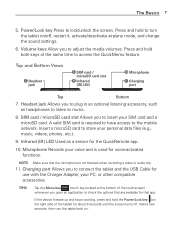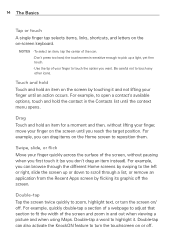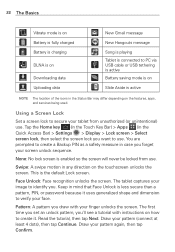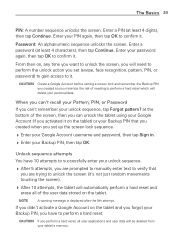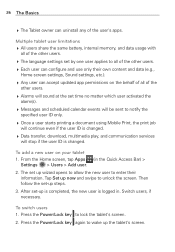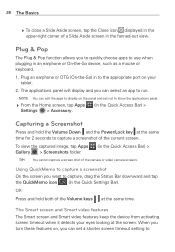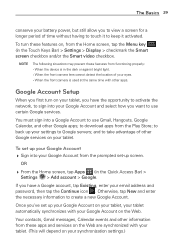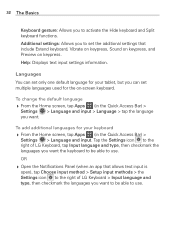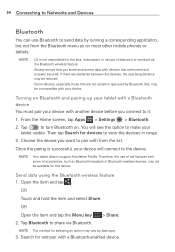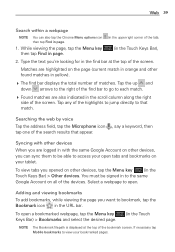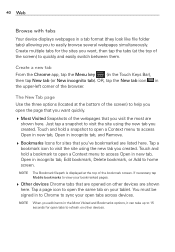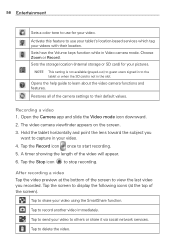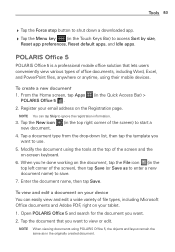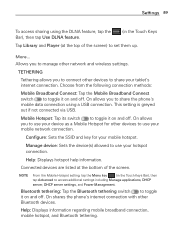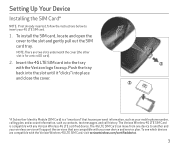LG VK810 Support Question
Find answers below for this question about LG VK810.Need a LG VK810 manual? We have 5 online manuals for this item!
Question posted by jobles09 on July 6th, 2015
Activation On Straight Talk
i want to know if i can activate my LG-VK810 on Straight Talk Wireless
Current Answers
Answer #1: Posted by SaraST on July 7th, 2015 6:42 PM
Hi jobles09! This is Sara of Straight Talk Wireless. Please check your phone's compatibility with our Bring Your Own Phone program on our website at www.straighttalkbyop.com. Should you need further assistance, please send us an email at [email protected], or you can chat with us live @ http://bit.ly/16DrgbW.
Answer #2: Posted by TommyKervz on July 7th, 2015 1:25 AM
Please follow the instructions on link: https://www.straighttalk.com/wps/portal/home/h/a/options/phone
Related LG VK810 Manual Pages
LG Knowledge Base Results
We have determined that the information below may contain an answer to this question. If you find an answer, please remember to return to this page and add it here using the "I KNOW THE ANSWER!" button above. It's that easy to earn points!-
LG Mobile Phones: Tips and Care - LG Consumer Knowledge Base
... no signal at all times to high levels of humidity like the beach or high fog areas. Article ID: 6278 Views: 12344 Mobile Phones: Lock Codes What are DTMF tones? / Mobile Phones LG Mobile Phones: Tips and Care Compatible accessories are available from the charger as soon as an airplane, building, or tunnel... -
What are DTMF tones? - LG Consumer Knowledge Base
..." and decode that key. Some numbers will have the same lower frequency, but a different lower frequency. There are assigned. Article ID: 6452 Views: 1703 LG Mobile Phones: Tips and Care Troubleshooting tips for control purposes, such as DTMF (Dual Tone Multiple Frequencies) tones. Each number on the dial pad generates the corresponding... -
Mobile Phones: Lock Codes - LG Consumer Knowledge Base
... this option will all for when the phone is usually required or requested when wanting to be entered, it can only be requested from the phone. and since we do Reset Defaults/Master...The only default code is the one to access the Security menu and when performing Reset Defaults. Mobile Phones: Lock Codes I. Another code that a back-up to Erase Contacts and Call Registries, ...
Similar Questions
Vk810 4g Undelete
On my VK810 4G Tablet, I was going to look at my videos I had on my trip to Disney World, so I inser...
On my VK810 4G Tablet, I was going to look at my videos I had on my trip to Disney World, so I inser...
(Posted by jackwolf360 9 years ago)
Charging Of Lg Vk810
This tablet was charged 10 days ago, than it discharged and now I can't to charge it. No any signs o...
This tablet was charged 10 days ago, than it discharged and now I can't to charge it. No any signs o...
(Posted by in60964 9 years ago)
How To Rest Factory Settings On My Lg Gs170 Mobile Phone
how to rest factory settings on my LG GS170 mobile phone
how to rest factory settings on my LG GS170 mobile phone
(Posted by matbie20 9 years ago)
Can I Keep My Current Virgin Mobile Phone # With This New Tracfone?
I just bought this LG430G phone but haven't opened it yet, still deciding whether to keep itor keep ...
I just bought this LG430G phone but haven't opened it yet, still deciding whether to keep itor keep ...
(Posted by Anonymous-65173 11 years ago)