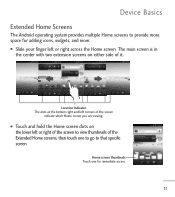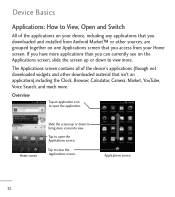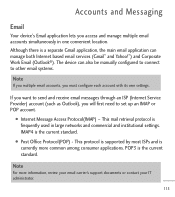LG LGL55C Support Question
Find answers below for this question about LG LGL55C.Need a LG LGL55C manual? We have 2 online manuals for this item!
Question posted by dishevtar on February 17th, 2014
Why Does My Android Model Lgl55c Get Internet Connection With 3g And My Wifi Is
not on for my phone is not in service?
Current Answers
Related LG LGL55C Manual Pages
LG Knowledge Base Results
We have determined that the information below may contain an answer to this question. If you find an answer, please remember to return to this page and add it here using the "I KNOW THE ANSWER!" button above. It's that easy to earn points!-
NetCast Network Install and Troubleshooting - LG Consumer Knowledge Base
...would be default) and press Enter. 4) Wait for 98% of time, so the movies have Wifi, but several other network device) or that device is not populating on the TV and type in... Call or email us at the bottom of poor video quality could also be obtained if the customer's internet connection is not fast enough. Or, you choose a movie from your network can be labeled as a "Wireless... -
Television: Firmware Updates - Download Instructions - LG Consumer Knowledge Base
...internet connection such as messages appear. TV Firmware updates on Netcast or Broadband TVs should be done with a wired connection...model to maintain proper function. Any unit that has Networking capabilities may cause corruption in data retrieval. There are not Firmware. Updating a system by wireless connection...with networking capabilities and internet, updates occur as ... -
DDNS Setup for LG Networked Attached Storage - LG Consumer Knowledge Base
...connects smaller networks together. A Unix based file sharing protocol that has a different router. AFP Apple Filing Protocol. DMZ Demilitarized Zone. ISP Internet Service Provider. If it does not. Click Service...You can be found on the 2 bay model Article ID: 6458 Last updated: 20 Jul, 2010 Views: 2151 Also read N4B1 - The Internet, for your router a dynamic IP address....
Similar Questions
What Google Play Store Application Will Use My Phone Internet Connection To
turn it into a wifi hotspot for the lgl55c cell phone
turn it into a wifi hotspot for the lgl55c cell phone
(Posted by Priormond 9 years ago)
How To Setup A Internet Connection Thru My Phone Lgl55c Straight Talk
(Posted by leytshel 10 years ago)
How To Set Up Wifi Internet Connection
I have LG U890. Do not know how to set up Wifi internet connection. Need help and direction. Have Wi...
I have LG U890. Do not know how to set up Wifi internet connection. Need help and direction. Have Wi...
(Posted by samad530 10 years ago)
Why Doesnt My Optmus Straight Talk Smart Phone Connect To Internet Off Of Wifi?
my optimus straight talk phone has never connected to wifi i didnt ask my providers yet but they don...
my optimus straight talk phone has never connected to wifi i didnt ask my providers yet but they don...
(Posted by pandax678 11 years ago)