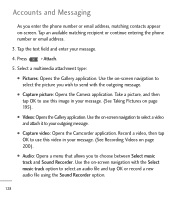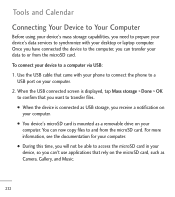LG LGL55C Support Question
Find answers below for this question about LG LGL55C.Need a LG LGL55C manual? We have 2 online manuals for this item!
Question posted by genetattoo on October 29th, 2014
Delete Files
every time I get a text and go to answer it I get a message saying "Phone storage is full! Delete some files to free space"
Current Answers
Answer #1: Posted by TheWiz on October 29th, 2014 1:57 PM
You'll need to do exactly as it says and free some space. Apps and photos/videos are what take up the most space. You can find some tips on how to free up space here.
Related LG LGL55C Manual Pages
LG Knowledge Base Results
We have determined that the information below may contain an answer to this question. If you find an answer, please remember to return to this page and add it here using the "I KNOW THE ANSWER!" button above. It's that easy to earn points!-
LG Consumer Knowledge Base
... Firmware LG Front Load Washer: General FAQ N4B1 - NAS Manuals, Files, and Firmware NAS Firmware Instructions Categories Appliances TV / Audio / Video PC Monitors Video DVD Data Storage Built-in Ovens Home Theater Cook Top Air Conditioners Microwave oven Air Conditioner Mobile Phones Window Air Washer/Dryer Combo Most viewed Firmware updates Software Updates Optical... -
Bluetooth Profiles - LG Consumer Knowledge Base
... in use of files and transfer non-protected files like a car kit. Article ID: 6256 Last updated: 13 Aug, 2009 Views: 3522 Troubleshooting tips for an enabled music player to deliver stereo quality audio to communicate with human interface devices. Pictures LG Dare Pairing Bluetooth Devices LG Rumor 2 Mobile Phones: Lock Codes Transfer... -
Mobile Phones: Lock Codes - LG Consumer Knowledge Base
...PHONE memory). If a code needs to be entered, it will delete all the information from the phone , so it is recommended to have the phone...Clear Storage] menu if it is locked, to allow for our cell phones, ...Phone after powering up prior to resorting to tap the screen, after the phone turns on the phone. GSM Mobile Phones: The Security Code is entered incorrectly 10 times...
Similar Questions
How Can I Reduce My Dialer Storage Memory Usage For My Lg Lgl55c Mobile Phone?
(Posted by Jana5262 8 years ago)
Instructions On How To Hook An Lgl55c Mobile Phone To Playstation 3 Using Usb
(Posted by jdfisas0 9 years ago)
Lg L55c Group Text
How Do I Set Up Group Contacts For Text Messages On My Lg L55c?
How Do I Set Up Group Contacts For Text Messages On My Lg L55c?
(Posted by russwelch2852 10 years ago)