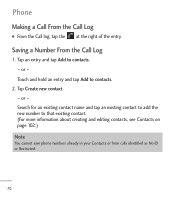LG LGL55C Support Question
Find answers below for this question about LG LGL55C.Need a LG LGL55C manual? We have 2 online manuals for this item!
Question posted by pancDaymo on July 17th, 2014
How Do I Create A Screenshot On My Lg L55c Phone
The person who posted this question about this LG product did not include a detailed explanation. Please use the "Request More Information" button to the right if more details would help you to answer this question.
Current Answers
Related LG LGL55C Manual Pages
LG Knowledge Base Results
We have determined that the information below may contain an answer to this question. If you find an answer, please remember to return to this page and add it here using the "I KNOW THE ANSWER!" button above. It's that easy to earn points!-
What To Do If You Smell Gas - LG Consumer Knowledge Base
...strong gas odor: Do not use any devices that 's out, relight it if you can do not use any phone in your stove are turned completely off. Quickly extinguish all gas appliances and the burners on your home, here's what... Gas Range This article was: Never try to and can 't find a pilot that might create a spark, such as light switches, phones, flashlights, or even computers. -
microSD tm Memory Port - LG Consumer Knowledge Base
... not listed: For more information, visit: Article ID: 6134 Last updated: 11 Sep, 2009 Views: 4046 Mobile Phones: Lock Codes Bluetooth Profiles Pairing Bluetooth Devices LG Rumor 2 Troubleshooting tips for the Bluetooth stereo headset (HBS-250). / Mobile Phones microSD tm Memory Port What size memory card can I use in Titanium (VX10K) 8GB Support** enV2... -
Washing Machine: How can I save my preferred settings? - LG Consumer Knowledge Base
... What are the power requirements for on some models) allows you created the custom program. All Rights Reserved. Advanced search Please enter a keyword...2. Induction Cooktop Ranges -- Plasma TV -- Digital Transition Information Home Theater Audio -- Network Storage Mobile Phones Computer Products -- Power the washer on my LG washer? LG Knowledge Base Search: &...