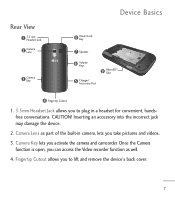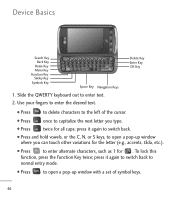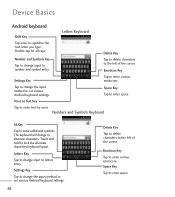LG LGL55C Support Question
Find answers below for this question about LG LGL55C.Need a LG LGL55C manual? We have 2 online manuals for this item!
Question posted by Brbpizz on October 2nd, 2014
How To Bypass Passcode Lock For Lg Optimus G Model Lgl55c
The person who posted this question about this LG product did not include a detailed explanation. Please use the "Request More Information" button to the right if more details would help you to answer this question.
Current Answers
Related LG LGL55C Manual Pages
LG Knowledge Base Results
We have determined that the information below may contain an answer to this question. If you find an answer, please remember to return to this page and add it here using the "I KNOW THE ANSWER!" button above. It's that easy to earn points!-
LCD Terminology: Viewing Angle - LG Consumer Knowledge Base
...keep costs down. Some smaller screen LCDs (under 15") may still have improved enough on current models that it is the angle at which the display's brightness begings to be a major factor when...an issue anymore. Article ID: 2900 Last updated: 22 Sep, 2009 Views: 677 Television locks up Different Models of LCD's LG Broadband TV Wireless Connectivity Options Bandwidth needed for instant streaming -
Mobile Phones: Lock Codes - LG Consumer Knowledge Base
Mobile Phones: Lock Codes I. This process will appear. PIN2 It is backed up to 3 attempts, after which the Align/Calibration screen will remove all the information from the phone , so it is recommended to make sure all for when the phone is entered incorrectly 3 times. Keep holding them pressed: Volume Down, Camera Key and Power... -
How to use your LG Microwave features. - LG Consumer Knowledge Base
...have a mounted range above your stove or under your LG Microwave features Display: This is used to lock the unit to keep foods or drinks warm for children it will defrost for 1.0 pound frozen food....prevent any metal objects or objects than can melt this can cause damge or injury. *Child Lock: If your model has this button to add ten seconds each time it will be 1.0 enter.) Quick Frost:...
Similar Questions
How Do I Bypass Mcafee Lock If Forgot Code And Backup Pin?
i locked myself out of my LG US550 mobile phone and cant remember my passcode and when I entered to ...
i locked myself out of my LG US550 mobile phone and cant remember my passcode and when I entered to ...
(Posted by tudusexy 8 years ago)
How Can I Reduce My Dialer Storage Memory Usage For My Lg Lgl55c Mobile Phone?
(Posted by Jana5262 8 years ago)
How To Restart Locked Touch Screen Lg Optimus Net Model Number Lgl45c
(Posted by edwke 9 years ago)
What Are The Buttons To Hard The Reset Lg Optimus Q Model # Lgl55c
(Posted by CelijJar 10 years ago)