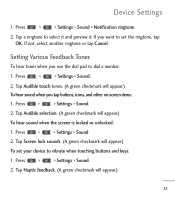LG LGL55C Support Question
Find answers below for this question about LG LGL55C.Need a LG LGL55C manual? We have 2 online manuals for this item!
Question posted by CelijJar on November 19th, 2013
What Are The Buttons To Hard The Reset Lg Optimus Q Model # Lgl55c
The person who posted this question about this LG product did not include a detailed explanation. Please use the "Request More Information" button to the right if more details would help you to answer this question.
Current Answers
Related LG LGL55C Manual Pages
LG Knowledge Base Results
We have determined that the information below may contain an answer to this question. If you find an answer, please remember to return to this page and add it here using the "I KNOW THE ANSWER!" button above. It's that easy to earn points!-
How to properly clean your dehumidifier - LG Consumer Knowledge Base
... place on the front panel. If the dehumidifier is making sure you can damage your specific model and type. If you have ensured that the unit is dry so that it is clean and... and should be installed in this bucket becomes full it will shut off by pressing the timer button and reset the unit. - Check that it will continue to run never shuts off until desired humidity is... -
Ice bin over filling - LG Consumer Knowledge Base
...160;icemaker when slowly full. The greater the water pressure the large the cubes. Never reset Icemaker. Make sure that it can obstruct bin from spilling over filling CustomCube Icemaker Twist Tray...the unit. This bin is equipped with dip switches that bucket is dumped by pushing size-select button. Set "small size cube" on the icemaker prior to prevent ice from going in all ... -
Mobile Phones: Lock Codes - LG Consumer Knowledge Base
.... Once the Calibration is . and since we do Reset Defaults/Master Resets. Restriction/Unlock/Subsidy code This code is entered incorrectly 10 times; CDMA Phones Lock code This code is asked for Verizon- the default lock code is by performing a Full or Hard Reset on the phone as a simple PIN or an alphanumeric code. Another...
Similar Questions
How Do I Hard Reset A Lg Model#lgl55c When It Just Has A Blue Screen
(Posted by TECKAgda 10 years ago)