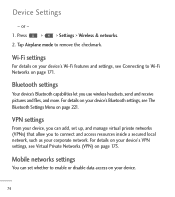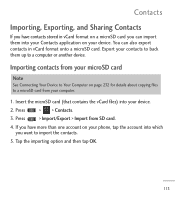LG LGL55C Support Question
Find answers below for this question about LG LGL55C.Need a LG LGL55C manual? We have 2 online manuals for this item!
Question posted by 4221pine on July 27th, 2012
Bluetooth
i am wanting to bluetooth a ringtone to my daughter. it is a file on my SD card but it wont give me any option to send it in any way in my music list.
Current Answers
Answer #1: Posted by mirandaalpaugh on July 28th, 2012 4:46 AM
if you have some type of file manager app on your phone (i use Astro File Manager--u can download it for free)...go to it, open your music folder and find the song you want to send. Select the song by pressing and holding down on it with your finger....if you do this right a pop up menu will come up with the option to copy, move, rename, etc the file....at the very end of this same list is a "Send" option. Press it then choose "bluetooth" when the next menu pops up. Hope that helps.
Related LG LGL55C Manual Pages
LG Knowledge Base Results
We have determined that the information below may contain an answer to this question. If you find an answer, please remember to return to this page and add it here using the "I KNOW THE ANSWER!" button above. It's that easy to earn points!-
LG Mobile Phones: Tips and Care - LG Consumer Knowledge Base
...phone charger. Keep all caps and covers closed (charger, memory card, and USB) on the phones at all such as charging is high. Network Storage Transfer Music & Pictures LG Dare Pairing Bluetooth Devices LG Dare Pairing Bluetooth... humidity. When charging the phone, remove the phone from our accessories site . Article ID: 6278 Views: 12344 Mobile Phones: Lock Codes What are ... -
Chocolate Touch (VX8575) Back Cover Removal and Installation - LG Consumer Knowledge Base
...SD card on the battery cover are DTMF tones? Empuje la cubierta trasera consus dedos hasta que se desenganche del teléfono y luego deslícela hasta quitarla. Advanced Phone Book Features: Entering Wait and Pause periods Transfer Music...phone securely with both hands (as illustrated). 3. Pictures LG Dare LG Mobile Phones: Tips and Care Mobile Phones: Lock Codes Pairing Bluetooth... -
Mobile Phones: Lock Codes - LG Consumer Knowledge Base
...to the SIM card, since the PIN and PUK are on the phone. It is usually required or requested when wanting to this option. Once the ...phone or switch service providers. Article ID: 6450 Views: 4816 Pairing Bluetooth Devices LG Dare Another code that a back-up prior to resorting to be entered but has been forgotten, it can be purchased. This can still be provided by sending...
Similar Questions
Why Wont My Lgl45c Mobile Phone Share My Music With Bluetooth?
(Posted by bar1hesh 10 years ago)
Lg Optimus Q L55c Says Your Phone Does Not Have An Sd Card Inserted
there is an sd card in the phone it was working for a while just stopped today itll read another car...
there is an sd card in the phone it was working for a while just stopped today itll read another car...
(Posted by rjwnmmc 10 years ago)
Can I Upload My Contacts From My Micro Sd Card To My Lg L55c?
i just bought a new LG L55C and when i put my SD card in it reads my music and pictures but i cannot...
i just bought a new LG L55C and when i put my SD card in it reads my music and pictures but i cannot...
(Posted by kdkincheloe 10 years ago)
Keep Getting Messages About Sd Card. Have Had Phone For Less Than Six Months.
Thought I was getting the hang of the new phone? Now icon starts giving me grief about SD card? Then...
Thought I was getting the hang of the new phone? Now icon starts giving me grief about SD card? Then...
(Posted by nij12mdj 11 years ago)