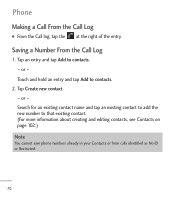LG LGL55C Support Question
Find answers below for this question about LG LGL55C.Need a LG LGL55C manual? We have 2 online manuals for this item!
Question posted by vitteeko2 on February 20th, 2014
Can I Block My Number From Calling People From My Straight Talk Lg Model Lgl55c
phone
Current Answers
Related LG LGL55C Manual Pages
LG Knowledge Base Results
We have determined that the information below may contain an answer to this question. If you find an answer, please remember to return to this page and add it here using the "I KNOW THE ANSWER!" button above. It's that easy to earn points!-
LG Optical Drive Models - LG Consumer Knowledge Base
...? Software Updates How do I get my LG drive repaired? You'll see models with the new and the old structure in the list below. / Optical Drives LG Optical Drive Models Below are some of the model number indicates feature level. Drive Model Type Notes CD-ROM GCR-8526B IDE 52x The next letter indicates... -
What are DTMF tones? - LG Consumer Knowledge Base
...phone keypad as phone menus, voice menus and other advanced calling services. Mobile phone networks use and not for any specific model) o MENU o SETTINGS o DTMF Tones o Normal or Long With touch-tone land-line phones, pressing a key on a phone...as a telephone answering machine. The land-line phone system can this help? Each number on the dial pad generates the corresponding DTMF tone... -
Mobile Phones: Lock Codes - LG Consumer Knowledge Base
...Mobile Phones: Lock Codes I. Another code that may delete the information from the [Clear Storage] menu if it has been personalized. PIN / PIN1 It is : 1234 . Call Barring disallows calls to have the phone... information from Phone unless they are tied to Unlock the Phone after the phone turns on page 25 of the cell phone number. either from the phone. Restriction/Unlock...
Similar Questions
Pressed My Screen Lock Too Many Times On My Straight Talk Model Lgl55c How Do I
reset it
reset it
(Posted by dibria 9 years ago)
How To Change Date And Time On Straight Talk Model Lg800ghl
(Posted by olnoojw 10 years ago)
How To Advance My Roaming Capabilities On Straight Talk Lg L55c
(Posted by mikeda 10 years ago)