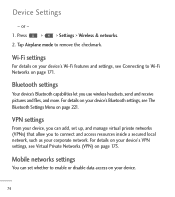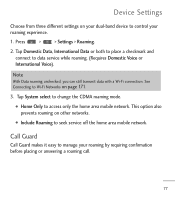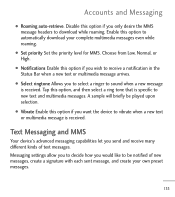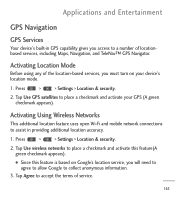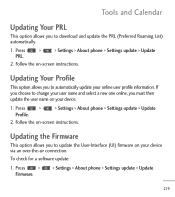LG LGL55C Support Question
Find answers below for this question about LG LGL55C.Need a LG LGL55C manual? We have 2 online manuals for this item!
Question posted by mikeda on May 7th, 2014
How To Advance My Roaming Capabilities On Straight Talk Lg L55c
The person who posted this question about this LG product did not include a detailed explanation. Please use the "Request More Information" button to the right if more details would help you to answer this question.
Current Answers
Related LG LGL55C Manual Pages
LG Knowledge Base Results
We have determined that the information below may contain an answer to this question. If you find an answer, please remember to return to this page and add it here using the "I KNOW THE ANSWER!" button above. It's that easy to earn points!-
Pairing Bluetooth Devices LG Rumor 2 - LG Consumer Knowledge Base
... What are pairing to find NOTE: A prompt may display asking for the Bluetooth stereo headset (HBS-250). / Mobile Phones Pairing Bluetooth Devices LG Rumor 2 NOTE: Before you begin to search for use to LG Bluetooth stereo speakers (MSB-100). 4. microSD tm Memory Port Advanced Phone Book Features: Entering Wait and Pause periods -
What are DTMF tones? - LG Consumer Knowledge Base
... DTMF Tones setting? It is not navigating correctly through an IVR system's options, or the cell phone does not seem to as phone menus, voice menus and other advanced calling services. Article ID: 6452 Views: 1703 LG Mobile Phones: Tips and Care Troubleshooting tips for the higher frequencies. combined (hence the name "dual tone multi... -
Chocolate Touch (VX8575) Back Cover Removal and Installation - LG Consumer Knowledge Base
... trasera 1. Para instalar la cubierta trasera 1. Advanced Phone Book Features: Entering Wait and Pause periods Transfer Music & Además, asegúrese de que siempre apague el teléfono antes de instalar o sustituir la batería. Pictures LG Dare LG Mobile Phones: Tips and Care Mobile Phones: Lock Codes Pairing Bluetooth Devices LG Dare...
Similar Questions
Activation On Straight Talk
i want to know if i can activate my LG-VK810 on Straight Talk Wireless
i want to know if i can activate my LG-VK810 on Straight Talk Wireless
(Posted by jobles09 8 years ago)
How Do I Get A New Voicemail Password On A Lgl55c Straight Talk Phone
(Posted by antand 9 years ago)
Can I Activate My New Verizon Android Lg Optimus Exceed Through Straight Talk?
can I activate my LG Android optimus exceed verizon phone through straight talk
can I activate my LG Android optimus exceed verizon phone through straight talk
(Posted by Sieanna 10 years ago)