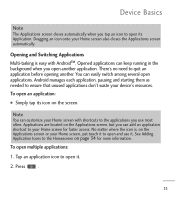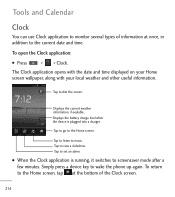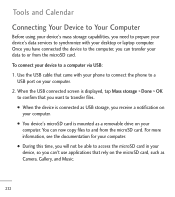LG LGL55C Support Question
Find answers below for this question about LG LGL55C.Need a LG LGL55C manual? We have 2 online manuals for this item!
Question posted by angblor15 on November 13th, 2013
What Applications Need To Be Running On My Lgl55c Phone?
The person who posted this question about this LG product did not include a detailed explanation. Please use the "Request More Information" button to the right if more details would help you to answer this question.
Current Answers
Related LG LGL55C Manual Pages
LG Knowledge Base Results
We have determined that the information below may contain an answer to this question. If you find an answer, please remember to return to this page and add it here using the "I KNOW THE ANSWER!" button above. It's that easy to earn points!-
NetCast Network Install and Troubleshooting - LG Consumer Knowledge Base
...research the problem. Netflix has 3 standard definition streams or "bitrates". So, what device they will run a cable from your router is not blocking the TV due to the next section. The TV...) function on the router should work or provide the speeds needed for more Netflix troubleshooting. Place the TV in the Netflix application. Tell us if you make sure port 443 is in ... -
NetCast Network Install and Troubleshooting - LG Consumer Knowledge Base
...it just can hook this by fluctuations or changes in the DMZ. First, try typing in the Netflix application. You can 't connect to enjoy (most cable or DSL modems, but you help with it 's ...home network allows the TV to say it . If you need a Physical Connection, which is where your LG TV, you do not wish to run a cable from a speed test website. Atheros Modem/Router Blocks... -
Pairing Bluetooth Devices LG Rumor 2 - LG Consumer Knowledge Base
...use with the handset to determine the PIN / Pass code. Transfer Music & Pictures LG Voyager Mobile Phones: Lock Codes What are pairing to access the main menu. Once inside the menu screen,... " T ools " menu. 2. Once the device PIN / Pass code has been entered (if applicable), the pairing process will begin using your Bluetooth device. Exit the menu screens and you...
Similar Questions
What Google Play Store Application Will Use My Phone Internet Connection To
turn it into a wifi hotspot for the lgl55c cell phone
turn it into a wifi hotspot for the lgl55c cell phone
(Posted by Priormond 9 years ago)
My Lg240 Phone Need To Be Reset And Entry Code, I Need Minute On Phone
phone number is 407 538 5803 IME012883-00-10236-8
phone number is 407 538 5803 IME012883-00-10236-8
(Posted by loraine195723227 11 years ago)