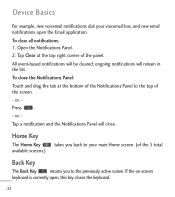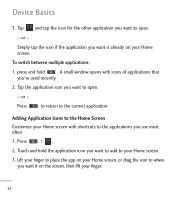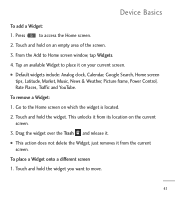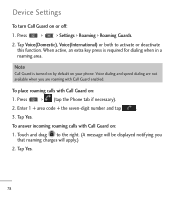LG LGL55C Support Question
Find answers below for this question about LG LGL55C.Need a LG LGL55C manual? We have 2 online manuals for this item!
Question posted by adiijan on October 3rd, 2014
How Do I Answer My Lgl55c If My Touch Screen Wont Drag
The person who posted this question about this LG product did not include a detailed explanation. Please use the "Request More Information" button to the right if more details would help you to answer this question.
Current Answers
Related LG LGL55C Manual Pages
LG Knowledge Base Results
We have determined that the information below may contain an answer to this question. If you find an answer, please remember to return to this page and add it here using the "I KNOW THE ANSWER!" button above. It's that easy to earn points!-
Washing Machine: How can I save my preferred settings? - LG Consumer Knowledge Base
... to store a customized wash cycle for a cycle, and then recall them at the touch of a button. What are the power requirements for 3 seconds. More articles... 4. Custom Program location on my LG washer? French 3-Door -- Gas Range -- Network Storage Mobile Phones Computer Products -- All Rights Reserved. Video -- LCD Projection -- Adjust the wash/rinse temperature, ... -
What are DTMF tones? - LG Consumer Knowledge Base
...an automatic bill-paying service, or remote control of appliances, such as a telephone answering machine. It is between 697 Hz and 941 Hz for the lower frequencies and ... tone and a high-frequency tone - Mobile phone networks use and not for any specific model) o MENU o SETTINGS o DTMF Tones o Normal or Long With touch-tone land-line phones, pressing a key on a phone keypad (as well as a grid,... -
Chocolate Touch (VX8575) Back Cover Removal and Installation - LG Consumer Knowledge Base
... battery cover upward with both hands (as illustrated). 3. Pictures LG Dare LG Mobile Phones: Tips and Care Mobile Phones: Lock Codes Pairing Bluetooth Devices LG Dare Hold the phone securely with your thumb until it up with both hands (as illustrated) 2. / Mobile Phones Chocolate Touch (VX8575) Back Cover Removal and Installation You will need to remove the back...