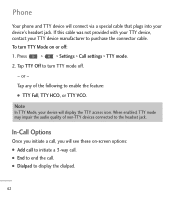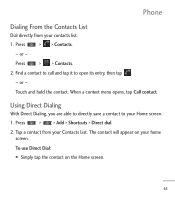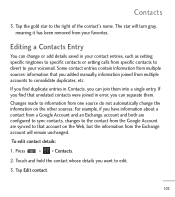LG LGL55C Support Question
Find answers below for this question about LG LGL55C.Need a LG LGL55C manual? We have 2 online manuals for this item!
Question posted by eklvova on September 23rd, 2013
How To Add Ringtones On Lgl55c
The person who posted this question about this LG product did not include a detailed explanation. Please use the "Request More Information" button to the right if more details would help you to answer this question.
Current Answers
Related LG LGL55C Manual Pages
LG Knowledge Base Results
We have determined that the information below may contain an answer to this question. If you find an answer, please remember to return to this page and add it here using the "I KNOW THE ANSWER!" button above. It's that easy to earn points!-
Washing Machine: How can I save my preferred settings? - LG Consumer Knowledge Base
... Cooktop Ranges -- Gas Range -- Art Cool -- Ceiling Cassette Dehumidifier Video DVD -- LCD TV -- Digital Transition Information Home Theater Audio -- Network Storage Mobile Phones Computer Products -- Excellent Very Good Good Fair Poor Add comment Washing Machine: How can I use . Select a cycle. 2. Press and hold the CUSTOM PROGRAM button for my washing machine? » Also... -
What are DTMF tones? - LG Consumer Knowledge Base
... will have the same lower frequency, but a different lower frequency. Mobile phone networks use and not for any specific model) o MENU o SETTINGS o DTMF Tones o Normal... frequency. combined (hence the name "dual tone multi-frequency".) If viewing the phone keypad as the "#" and "*") is used over mobile phones to adjust the DTMF Tones setting? The range is actually two tones - Article... -
Chocolate Touch (VX8575) Back Cover Removal and Installation - LG Consumer Knowledge Base
...éfono antes de instalar o sustituir la batería. Para instalar la cubierta trasera 1. Sostenga firmemente el teléfono con ambas manos (como desmostrado). 3. / Mobile Phones Chocolate Touch (VX8575) Back Cover Removal and Installation You will need to remove the back cover before installing or replacing the battery. Make sure that...
Similar Questions
How To Add Musc To Mobile Phone Vx9100 Answer Microsd
(Posted by Jaz1cana 9 years ago)
How Do I Add Ringtones To My Txt Msg Sounds On My Lgl55c Phone?
(Posted by ajmartin 11 years ago)