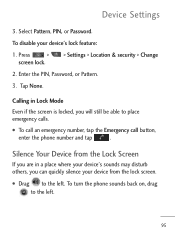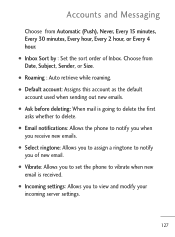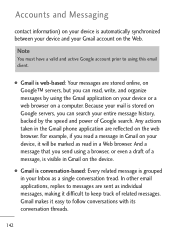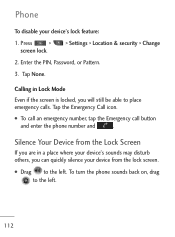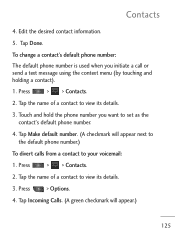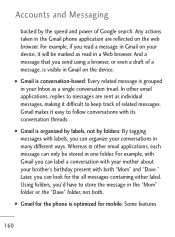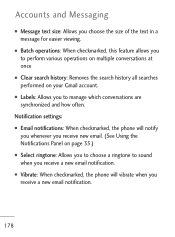LG LGL45C Support Question
Find answers below for this question about LG LGL45C.Need a LG LGL45C manual? We have 3 online manuals for this item!
Question posted by lynnvoigt on January 2nd, 2014
How Do I Turn Off Gmail On My Phone
I do not want my email notifications popping up all the time.
Current Answers
Answer #1: Posted by TommyKervz on January 2nd, 2014 8:51 AM
Greetings. Go to Settings > Accounts > Select your Gmail Acc > deselect Sych
Related LG LGL45C Manual Pages
LG Knowledge Base Results
We have determined that the information below may contain an answer to this question. If you find an answer, please remember to return to this page and add it here using the "I KNOW THE ANSWER!" button above. It's that easy to earn points!-
LG Mobile Phones: Tips and Care - LG Consumer Knowledge Base
... to extend phone battery life: Tips for your phone. / Mobile Phones LG Mobile Phones: Tips and Care Compatible accessories are available from the charger as soon as an airplane, building, or tunnel turn you phone off until you have another battery, rotate use an after market phone charger. When charging the phone, remove the phone from our accessories... -
Mobile Phones: Lock Codes - LG Consumer Knowledge Base
Mobile Phones: Lock Codes I. GSM Mobile Phones...160;SIM cards will ask you to 3 attempts, after the phone turns on page 25 of the device's User Guide ( CAUTION :...wanting to allow Call Barring, though only if the Service Provider and SIM Card support it does not have the phone re-programmed. Restriction/Unlock/Subsidy code This code is entered incorrectly 3 times. either from Phone... -
Recording Issues: Time Shift Feature - LG Consumer Knowledge Base
... does not work on the following inputs: Antenna (TV, DTV), Cable (CATV, CADTV), AV1 and AV2. Time shift will automatically shut off. If time shift is turned on and TV is active, Hard Drive may require service. The component , RGB DVI and HDMI inputs are not available for copy protection by going ...
Similar Questions
Password/pattern
i turn my phone on after replacing the battery and it says too many pattern attempts that i must log...
i turn my phone on after replacing the battery and it says too many pattern attempts that i must log...
(Posted by bubbacowboyr 11 years ago)
How Do I Turn My Phone Into A Mobile Hotspot Lg Optomus Q
(Posted by deadjuggalojake 11 years ago)