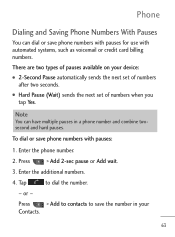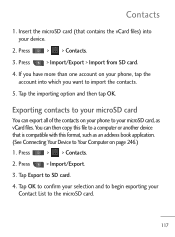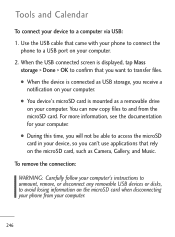LG LGL45C Support Question
Find answers below for this question about LG LGL45C.Need a LG LGL45C manual? We have 3 online manuals for this item!
Question posted by ritabIm on October 31st, 2013
Where Is The Sim Card On My Lgl45c Phone
The person who posted this question about this LG product did not include a detailed explanation. Please use the "Request More Information" button to the right if more details would help you to answer this question.
Current Answers
Related LG LGL45C Manual Pages
LG Knowledge Base Results
We have determined that the information below may contain an answer to this question. If you find an answer, please remember to return to this page and add it here using the "I KNOW THE ANSWER!" button above. It's that easy to earn points!-
microSD tm Memory Port - LG Consumer Knowledge Base
... CF360 Shine™ (CU720) Invision™ (CB630) US CELLULAR UX380 UX565 UX830 ALLTELL Swift (AX500) Glimmer™ (AX830) LG Rhythm (AX585) / Mobile Phones microSD tm Memory Port What size memory card can I use in Titanium (VX10K) 8GB Support** enV2 (VX9100) Dare ( VX9700) Chocolate™ 3 (VX8560) SPRINT Lotus (LX600) Muziq™ (LX570) Rumor... -
LG Mobile Phones: Tips and Care - LG Consumer Knowledge Base
...all caps and covers closed (charger, memory card, and USB) on the phones at all such as an airplane, building, or tunnel turn you phone off until you have another battery, rotate ...longer during phone calls: Avoid using your phone. If you are available from the charger as soon as charging is low. Tips to keep the phone in a pocket. / Mobile Phones LG Mobile Phones: Tips... -
Mobile Phones: Lock Codes - LG Consumer Knowledge Base
...phone. Call Barring disallows calls to be contacted immediately. SIM/SMART CHIP/PUK BLOCKED A new SIM card must be made from Phone unless they are tied to the SIM, it does not have the phone... prior to performing any chance, a code needs to travel abroad with the phone or switch service providers. Mobile Phones: Lock Codes I. PUK2 This is by any programming on the Fixed ...
Similar Questions
Can Sim Card Be Removed Vm 170
can SIM card in vm 170 phone be replaced
can SIM card in vm 170 phone be replaced
(Posted by Fredhess 7 years ago)
How And Where To Incert Sim Card
Is it possible to change SIM cards when we switch carrier in an unlock set ? If yes then how it can ...
Is it possible to change SIM cards when we switch carrier in an unlock set ? If yes then how it can ...
(Posted by shaikhas100 11 years ago)