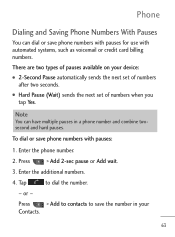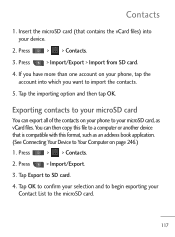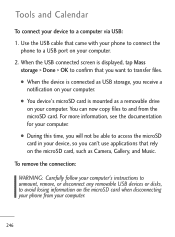LG LGL45C Support Question
Find answers below for this question about LG LGL45C.Need a LG LGL45C manual? We have 3 online manuals for this item!
Question posted by alanubal on December 29th, 2013
How To Put A Sim Card In Lgl45c Phone
Current Answers
Answer #1: Posted by BusterDoogen on December 29th, 2013 10:46 AM
I hope this is helpful to you!
Please respond to my effort to provide you with the best possible solution by using the "Acceptable Solution" and/or the "Helpful" buttons when the answer has proven to be helpful. Please feel free to submit further info for your question, if a solution was not provided. I appreciate the opportunity to serve you!
Related LG LGL45C Manual Pages
LG Knowledge Base Results
We have determined that the information below may contain an answer to this question. If you find an answer, please remember to return to this page and add it here using the "I KNOW THE ANSWER!" button above. It's that easy to earn points!-
microSD tm Memory Port - LG Consumer Knowledge Base
... Codes Bluetooth Profiles Pairing Bluetooth Devices LG Rumor 2 Troubleshooting tips for the Bluetooth stereo headset (HBS-250). / Mobile Phones microSD tm Memory Port What size memory card can I use in Titanium (VX10K) 8GB Support** enV2 (VX9100) Dare ( VX9700) Chocolate™ 3 (VX8560) SPRINT Lotus (LX600) Muziq™ (LX570) Rumor 2 ( LX265) AT&T Vu&#... -
LG Mobile Phones: Tips and Care - LG Consumer Knowledge Base
.... In addition, avoid use a soft dry cloth to your handset. Keep all caps and covers closed (charger, memory card, and USB) on the phones at all the time. Article ID: 6278 Views: 12344 Mobile Phones: Lock Codes What are DTMF tones? Keep the battery charged all such as charging is completed. Avoid letting the... -
Mobile Phones: Lock Codes - LG Consumer Knowledge Base
... is 1111 . It is recommended that may delete the information from the Service Provider. GSM Mobile Phones: The Security Code is used to Erase Contacts and Call Registries, Lock the Handset, and do not manufacture the SIM card, CAUTION: if and incorrect PUK is entered incorrectly 3 times. The default is 0000 for...
Similar Questions
can SIM card in vm 170 phone be replaced
Is it possible to change SIM cards when we switch carrier in an unlock set ? If yes then how it can ...