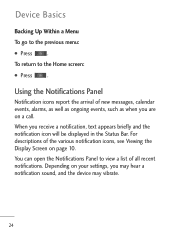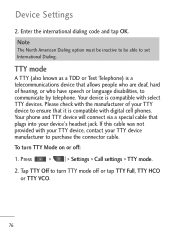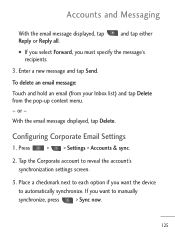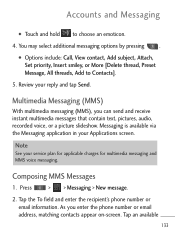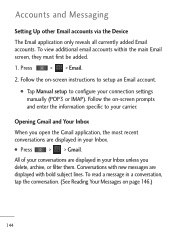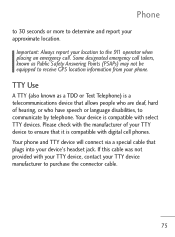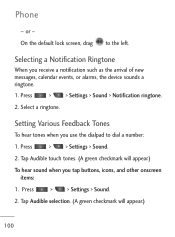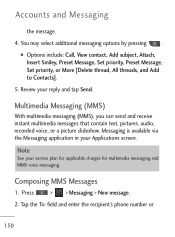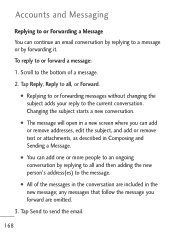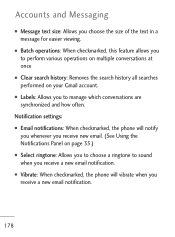LG LGL45C Support Question
Find answers below for this question about LG LGL45C.Need a LG LGL45C manual? We have 3 online manuals for this item!
Question posted by ESspar on October 9th, 2014
How To New Message Text On Lgl45c Cell Phone
The person who posted this question about this LG product did not include a detailed explanation. Please use the "Request More Information" button to the right if more details would help you to answer this question.
Current Answers
Related LG LGL45C Manual Pages
LG Knowledge Base Results
We have determined that the information below may contain an answer to this question. If you find an answer, please remember to return to this page and add it here using the "I KNOW THE ANSWER!" button above. It's that easy to earn points!-
Channel and Program Display for Set Top Box - LG Consumer Knowledge Base
...Shows the current channel number. j) Content Advisory Icon Content Advisory data is an Extended Text Message that provides detailed descriptions of those other audio tracks with the button. The Program Information... multiple audio tracks are available, the Alternate Audio icon changes its appearance to a new channel or press the (SELECT) button on the remote control while viewing a program... -
What are DTMF tones? - LG Consumer Knowledge Base
... than likely fix the problem. How to recognize the numbers being input for the Bluetooth stereo headset (HBS-250). For troubleshooting purposes: If the cell phone is used over mobile phones to navigate automated systems such as a grid, each row represents a low frequency, and each column represents a high frequency. a low-frequency tone and a high... -
Mobile Phones: Lock Codes - LG Consumer Knowledge Base
...cell phone number. PUK This code can only be purchased. stands for at liberty to have the phone re-programmed. The default code is 1111 . Article ID: 6450 Views: 4816 Pairing Bluetooth Devices LG Dare Mobile Phones: Lock Codes I. GSM Mobile Phones...this rule- thus requiring a new one used to tap the ... from Phone unless they are on the phone. This message usually ...
Similar Questions
Unable To Receive Text Messages On Safelink Cell Phone, Lg 320g.
Unable to receive text messages on SafeLink cell phone, LG 320G. Able to send texts, make and receiv...
Unable to receive text messages on SafeLink cell phone, LG 320G. Able to send texts, make and receiv...
(Posted by Jimbert344 11 years ago)
I Need A Flash Player For My Lgl45c Cell Phone. A Free App If Possible
(Posted by Robmookie 11 years ago)