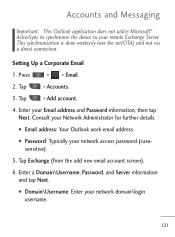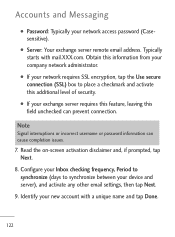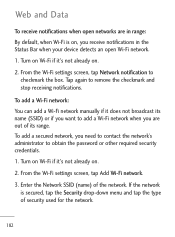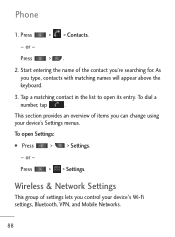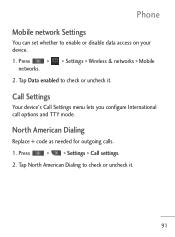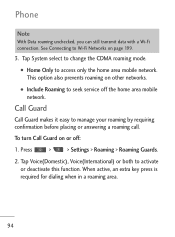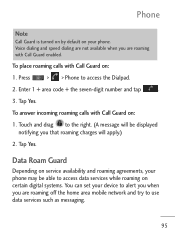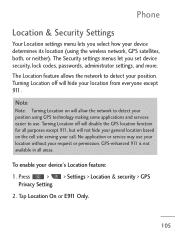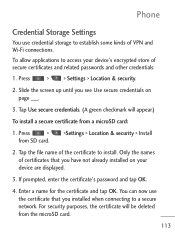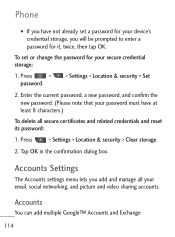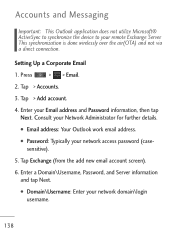LG LGL45C Support Question
Find answers below for this question about LG LGL45C.Need a LG LGL45C manual? We have 3 online manuals for this item!
Question posted by victohpat on February 18th, 2014
Where Do I Find My Network Ssid And Password On My Lgl45c Phone?
The person who posted this question about this LG product did not include a detailed explanation. Please use the "Request More Information" button to the right if more details would help you to answer this question.
Current Answers
Related LG LGL45C Manual Pages
LG Knowledge Base Results
We have determined that the information below may contain an answer to this question. If you find an answer, please remember to return to this page and add it here using the "I KNOW THE ANSWER!" button above. It's that easy to earn points!-
Bluetooth Profiles - LG Consumer Knowledge Base
.... Human Interface Device (HID) The profile controls how an enabled mobile device would be used . Dial-up Networking (DUN) The dial-up networking profile provides a standard for the phone to dial-up networking services. Article ID: 6256 Last updated: 13 Aug, 2009 Views: 3522 Troubleshooting tips for... -
Washing Machine: How can I save my preferred settings? - LG Consumer Knowledge Base
... is auto load weight detection on my LG washer? Advanced search Please enter a keyword or ID Browse by Side -- French 3-Door -- Window -- Optical Drives -- Network Storage Mobile Phones Computer Products -- It allows you to store a customized wash cycle for a cycle, and then recall them at the touch of a button. Set any other... -
What are DTMF tones? - LG Consumer Knowledge Base
... recognize the numbers being input for options or codes, adjusting the DTMF tones will more than likely fix the problem. The land-line phone system can then "listen" and decode that key. Mobile phone networks use and not for any specific model) o MENU o SETTINGS o DTMF Tones o Normal or Long With touch-tone land-line...
Similar Questions
Phone Touchscreen Is Non Reactive
LG L45c phone touchscreen is non reactive
LG L45c phone touchscreen is non reactive
(Posted by njcactus 10 years ago)
About Url Setting And Password Of Phone
please tell me how to delete url list from browser of lg viewty snap.another thing please tell me wh...
please tell me how to delete url list from browser of lg viewty snap.another thing please tell me wh...
(Posted by sanjeevkumarskr 11 years ago)
How Do I Retrieve Archived Messages From My Lg L45c Phone?
(Posted by elgin60me 11 years ago)
How Do I Unlock The Screen Remove A Password Reset Phone
(Posted by tthhattgguy5150 12 years ago)