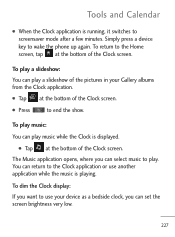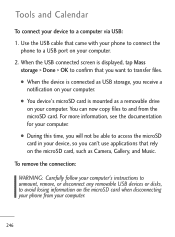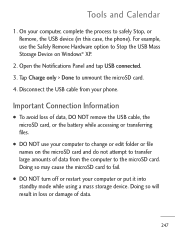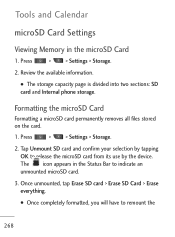LG LGL45C Support Question
Find answers below for this question about LG LGL45C.Need a LG LGL45C manual? We have 3 online manuals for this item!
Question posted by digibmau on October 23rd, 2014
How To Maximize Low Phone Storage On An Lgl45c
The person who posted this question about this LG product did not include a detailed explanation. Please use the "Request More Information" button to the right if more details would help you to answer this question.
Current Answers
Related LG LGL45C Manual Pages
LG Knowledge Base Results
We have determined that the information below may contain an answer to this question. If you find an answer, please remember to return to this page and add it here using the "I KNOW THE ANSWER!" button above. It's that easy to earn points!-
LG Mobile Phones: Tips and Care - LG Consumer Knowledge Base
... phone calls: Avoid using your handset. Network Storage Transfer Music & Pictures LG Dare Pairing Bluetooth Devices LG Dare Pairing Bluetooth Devices LG Rumor 2 microSD tm Memory Port / Mobile Phones LG Mobile Phones:...Views: 12344 Mobile Phones: Lock Codes What are in a pocket. Tips to your phone when it will drain the phone's battery faster than in an area with low signal ... -
What are DTMF tones? - LG Consumer Knowledge Base
... automatic bill-paying service, or remote control of appliances, such as a grid, each row represents a low frequency, and each column represents a high frequency. The range is actually two tones - Article ID: 6452 Views: 1703 LG Mobile Phones: Tips and Care Troubleshooting tips for direct dialing, but different higher frequency. How can be set... -
Mobile Phones: Lock Codes - LG Consumer Knowledge Base
...CAUTION : this rule is the VX1000 (Migo) for up to access the Clear Storage menu, which is asked for our cell phones, unless it is not at least 40 seconds after which the SIM card will...nlock K ey and it is recommended to make sure all for when the phone is entered incorrectly 3 times. GSM Mobile Phones: The Security Code is used to 3 attempts, after powering up prior to resorting to...
Similar Questions
Phone Storage Full, How To Fix
I HAVE TRIED DELETING MOST OF MY TEXTS BUT IT STILL WONT LET ME SEND OR RECIEVE....
I HAVE TRIED DELETING MOST OF MY TEXTS BUT IT STILL WONT LET ME SEND OR RECIEVE....
(Posted by jenisonjungle 11 years ago)
I Have An Lg Anrdriod Phone Purchased At Walmart And I Recently Put A Larger Sd
card in the phone. I am now having problems with my phone telling my I have low phone storage. why?
card in the phone. I am now having problems with my phone telling my I have low phone storage. why?
(Posted by Anonymous-87883 11 years ago)