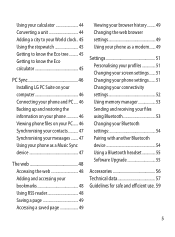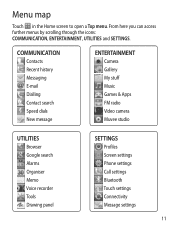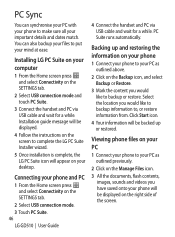LG GD510 Support Question
Find answers below for this question about LG GD510.Need a LG GD510 manual? We have 1 online manual for this item!
Question posted by Anonymous-87883 on December 8th, 2012
I Have An Lg Anrdriod Phone Purchased At Walmart And I Recently Put A Larger Sd
card in the phone. I am now having problems with my phone telling my I have low phone storage. why?
Current Answers
Related LG GD510 Manual Pages
LG Knowledge Base Results
We have determined that the information below may contain an answer to this question. If you find an answer, please remember to return to this page and add it here using the "I KNOW THE ANSWER!" button above. It's that easy to earn points!-
Plumbing Noises - LG Consumer Knowledge Base
... water hammer arrestor that can damage your pipes, and it can tell. Look for a while, but enormous, spike it is heavy...problems too. Make sure you know what kind of the problem, so try to push out. Install it . If it doesn't work with a larger...you get all the packaging. There is one at a low flow and low pressure, will get a brass-body model similar to increase... -
Chocolate Touch (VX8575) Back Cover Removal and Installation - LG Consumer Knowledge Base
... de instalar o sustituir la batería. Advanced Phone Book Features: Entering Wait and Pause periods Transfer Music & / Mobile Phones Chocolate Touch (VX8575) Back Cover Removal and Installation You will need to the phone has been turned off before you can install the battery and micro SD card on the battery cover are DTMF tones... -
Mobile Phones: Lock Codes - LG Consumer Knowledge Base
...Phone after which the SIM card will permanently block it can be done either as specified on the phone. it can only be purchased. the default lock code is used to access the Clear Storage menu, which is done correctly the phone... for Verizon- either from the PHONE memory). The default is the exception to this option. Mobile Phones: Lock Codes I. PUK This...
Similar Questions
How Do I Install A Larger Sd Card But Keep My Phone The Same On Lgl55c
(Posted by juppgr 10 years ago)