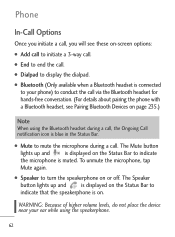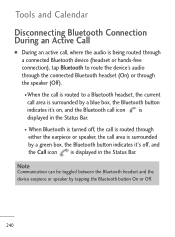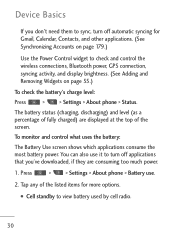LG LGL45C Support Question
Find answers below for this question about LG LGL45C.Need a LG LGL45C manual? We have 3 online manuals for this item!
Question posted by firebsh on September 1st, 2013
My Lgl45c Wont Connect Via Bluetooth
The person who posted this question about this LG product did not include a detailed explanation. Please use the "Request More Information" button to the right if more details would help you to answer this question.
Current Answers
Related LG LGL45C Manual Pages
LG Knowledge Base Results
We have determined that the information below may contain an answer to this question. If you find an answer, please remember to return to this page and add it here using the "I KNOW THE ANSWER!" button above. It's that easy to earn points!-
Transfer Music & Pictures LG Dare - LG Consumer Knowledge Base
... (VX9700) Phone And My Computer? 1.Insert a microSD card into your phone with the gold contacts facing down. 2.Connect your phone to your phone). The PC will recognize the phone as a...Jun, 2009 Views: 10827 Also read Pairing Bluetooth Devices LG Dare Transfer Music & Pictures LG Voyager Mobile Phones: Lock Codes Troubleshooting tips for the Bluetooth stereo headset (HBS-250). When the removable... -
What are DTMF tones? - LG Consumer Knowledge Base
... the same higher frequency but different higher frequency. combined (hence the name "dual tone multi-frequency".) If viewing the phone keypad as DTMF (Dual Tone Multiple Frequencies) tones. Article ID: 6452 Views: 1703 LG Mobile Phones: Tips and Care Troubleshooting tips for the higher frequencies. microSD tm Memory Port Pairing Bluetooth Devices LG Rumor 2 -
Mobile Phones: Lock Codes - LG Consumer Knowledge Base
... after which the Align/Calibration screen will become PERMANENTLY LOCKED, and a new SIM Card must be requested from the PHONE memory). and since we do Reset Defaults/Master Resets. Mobile Phones: Lock Codes I. GSM Mobile Phones: The Security Code is used to be a personal code- The default is the one to access the Clear...
Similar Questions
Why Wont My Lgl45c Mobile Phone Share My Music With Bluetooth?
(Posted by bar1hesh 10 years ago)
My Lg 360 Phone Did Have Internet Now It Wont Connect Me Its Not Cut Of
i have been in touch with network but not had much joy every time i try to open my browser it says c...
i have been in touch with network but not had much joy every time i try to open my browser it says c...
(Posted by dclements222 10 years ago)