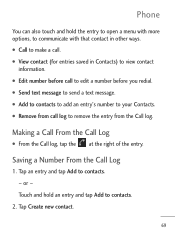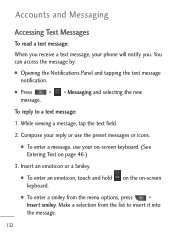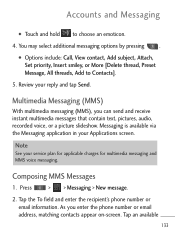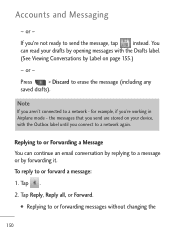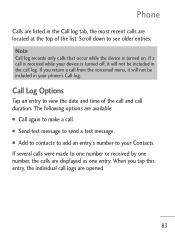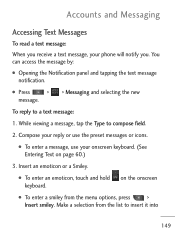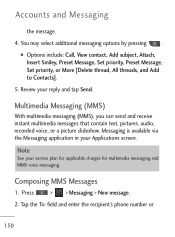LG LGL45C Support Question
Find answers below for this question about LG LGL45C.Need a LG LGL45C manual? We have 3 online manuals for this item!
Question posted by buggyckarn on February 25th, 2014
Lgl45c How To Send Pic Messages
The person who posted this question about this LG product did not include a detailed explanation. Please use the "Request More Information" button to the right if more details would help you to answer this question.
Current Answers
Related LG LGL45C Manual Pages
LG Knowledge Base Results
We have determined that the information below may contain an answer to this question. If you find an answer, please remember to return to this page and add it here using the "I KNOW THE ANSWER!" button above. It's that easy to earn points!-
Bluetooth Profiles - LG Consumer Knowledge Base
... a standard for compatible devices to gain access to a compatible device. This profile allows the phone to a Bluetooth enabled printer from the phone's camera in use of object push would be sending and receiving name cards or calendar events between the mobile phone and another compatible device. Article ID: 6256 Last updated: 13 Aug, 2009 Views... -
LG Mobile Phones: Tips and Care - LG Consumer Knowledge Base
.... If you are in an area that take place in an area with low signal will be exposed to extend phone battery life: Tips for your phone. Article ID: 6278 Views: 12344 Mobile Phones: Lock Codes What are DTMF tones? Do not use a soft dry cloth to keep battery life longer during... -
Mobile Phones: Lock Codes - LG Consumer Knowledge Base
...given by turning the phone OFF, then pressing the following keys in a row. This message usually appears when the PUK code is 1111 . the default lock code is the last 4 digits of codes. GSM Mobile Phones: The Security Code ... CT810 (Incite) is an 8 digit code that can still be provided by sending the device to this option. thus requiring a new one used to travel abroad with the...
Similar Questions
Why Cant I Send Pictures Messages On My Android Net10 Lgl45c Phone
(Posted by batwoake 9 years ago)
Troubleshoot My Lg 840g Tracfone When I Try To Send A Message It Says 'cannot Sa
troubleshoot my LG 840g Tracfone when i try to send a message it says "Cannot save message while sav...
troubleshoot my LG 840g Tracfone when i try to send a message it says "Cannot save message while sav...
(Posted by aymac07 9 years ago)
Why Wont My Lgl45c Mobile Phone Share My Music With Bluetooth?
(Posted by bar1hesh 10 years ago)
Where Do I Find Unread Pic Messages????
My phone shows me i have 1 unread pic message. where do i find it?????
My phone shows me i have 1 unread pic message. where do i find it?????
(Posted by fishy 12 years ago)