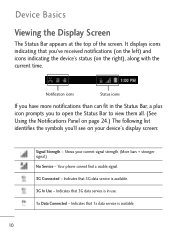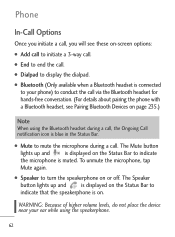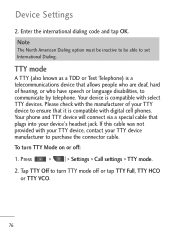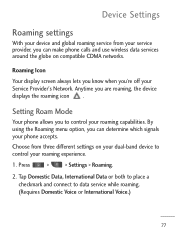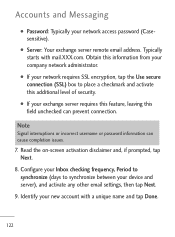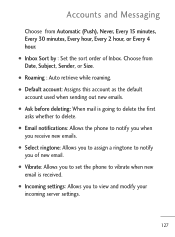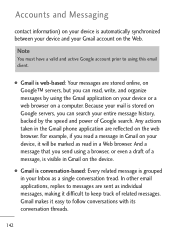LG LGL45C Support Question
Find answers below for this question about LG LGL45C.Need a LG LGL45C manual? We have 3 online manuals for this item!
Question posted by jrcmcang on November 11th, 2013
Lgl45c Phone Won't Connect To E-mail Server
The person who posted this question about this LG product did not include a detailed explanation. Please use the "Request More Information" button to the right if more details would help you to answer this question.
Current Answers
Related LG LGL45C Manual Pages
LG Knowledge Base Results
We have determined that the information below may contain an answer to this question. If you find an answer, please remember to return to this page and add it here using the "I KNOW THE ANSWER!" button above. It's that easy to earn points!-
Television remote control not working - LG Consumer Knowledge Base
... remote does not work anything, remote may need replacing. Television: Problem connecting to other devices? It is not supported by LG be used batteries&#.... Universal remotes will have been placed, remote may need to be programmed to the Netflix server Television: Activating Netflix Cable Cards: Not getting channels NetCast Network Install and Troubleshooting What Are DVI... -
LCD Terminology: Digital Video Interface - LG Consumer Knowledge Base
... Terminology: Peak Brightness LCD Terminology: Contrast Ratio LCD Terminology: Response Time TV:LCD: Terminology Television: Problem connecting to replace VGA . Digital Video Interface DVI is not as susceptible to interference. Our 30" LCDs have... is a new digital interface to the Netflix server Media Sharing and DLNA Setup on a LG TV Television: No Signal Liquid Crystal Display (LCD) -
Pairing Bluetooth Devices LG Dare - LG Consumer Knowledge Base
... menu, touch the device name. NOTE: Some devices may prompt you want to connect to a Bluetooth device follow the steps bellow: 1. Pictures LG Dare Bluetooth Profiles Once the ...touchscreen is in pairing mode. Ensure that device. The phone will then connect to unlock the touchscreen. Once your device has been found and added to the list...
Similar Questions
My Mobile Phone Won't Connect To My Wifi What Do I Do?
my phone is a virgin mobile kyocera and i had to reset it. once i did it would no longer authenticat...
my phone is a virgin mobile kyocera and i had to reset it. once i did it would no longer authenticat...
(Posted by cosmosnail 9 years ago)