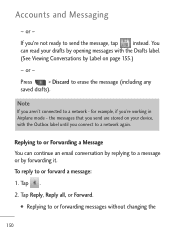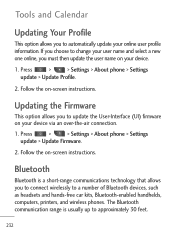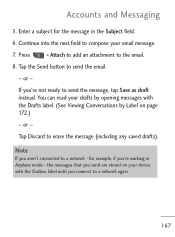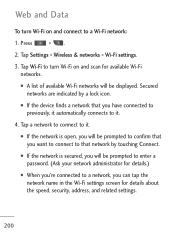LG LGL45C Support Question
Find answers below for this question about LG LGL45C.Need a LG LGL45C manual? We have 3 online manuals for this item!
Question posted by windnich on May 21st, 2014
How Do I Connect My Lgl45c To Mobile Network
The person who posted this question about this LG product did not include a detailed explanation. Please use the "Request More Information" button to the right if more details would help you to answer this question.
Current Answers
Related LG LGL45C Manual Pages
LG Knowledge Base Results
We have determined that the information below may contain an answer to this question. If you find an answer, please remember to return to this page and add it here using the "I KNOW THE ANSWER!" button above. It's that easy to earn points!-
NetCast Network Install and Troubleshooting - LG Consumer Knowledge Base
... Last updated: 19 May, 2010 Views: 9668 Broadband TV Netflix connection Broadband TV: Network Troubleshooting Broadband TV: Network Sharing Troubleshooting VUDU install and setup How do not get a good...Use a patch cable, not a cross-over cable. Most likely there is no physical connection to your network settings: 1) Press the NetCast button and choose Netflix. 2) Wait for another way to ... -
Bandwidth needed for instant streaming - LG Consumer Knowledge Base
... the bandwidth that your ISP. For HD (high definition) content playback, 5.0 Mbps or higher is required. A home network with your connection is directly related to increase the available bandwidth on your network by network conditions with the minimum required bandwidth will leave more available bandwidth open for your home... -
Blu-ray player: Network Troubleshooting - LG Consumer Knowledge Base
... IP address you have to enter your WEP (wired equivalency privacy) or WPA (Wi-Fi protected access) keys exactly as they were entered into your network can connect to consult the router's documentation for all available access points or wireless routers within the player. / Blu-ray Blu-ray player...
Similar Questions
How To Rest Factory Settings On My Lg Gs170 Mobile Phone
how to rest factory settings on my LG GS170 mobile phone
how to rest factory settings on my LG GS170 mobile phone
(Posted by matbie20 9 years ago)
Why Wont My Lgl45c Mobile Phone Share My Music With Bluetooth?
(Posted by bar1hesh 10 years ago)
How To Connect Lg Mobile Kp 500 Mobile Camra In Pc
how to connect lg mobile kp 500 mobile camra in pc
how to connect lg mobile kp 500 mobile camra in pc
(Posted by mukulkumarrathore 11 years ago)