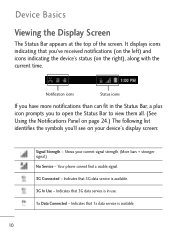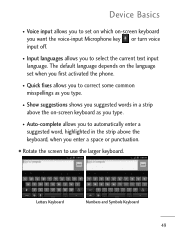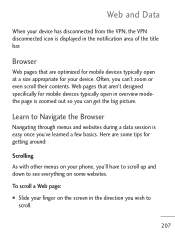LG LGL45C Support Question
Find answers below for this question about LG LGL45C.Need a LG LGL45C manual? We have 3 online manuals for this item!
Question posted by shJai on October 5th, 2014
Lgl45c My Phone Screen Wont Rotate
The person who posted this question about this LG product did not include a detailed explanation. Please use the "Request More Information" button to the right if more details would help you to answer this question.
Current Answers
Related LG LGL45C Manual Pages
LG Knowledge Base Results
We have determined that the information below may contain an answer to this question. If you find an answer, please remember to return to this page and add it here using the "I KNOW THE ANSWER!" button above. It's that easy to earn points!-
Pairing Bluetooth Devices LG Rumor 2 - LG Consumer Knowledge Base
.... NOTE: A prompt may display asking for the Bluetooth stereo headset (HBS-250). Transfer Music & Pictures LG Voyager Mobile Phones: Lock Codes What are pairing to access the main menu. Once inside the menu screen, select the " T ools " menu. 2. If this example, we are DTMF tones? Article ID: 6264 Last updated: 16... -
LG Mobile Phones: Tips and Care - LG Consumer Knowledge Base
... is high. / Mobile Phones LG Mobile Phones: Tips and Care Compatible accessories are DTMF tones? Article ID: 6278 Views: 12344 Mobile Phones: Lock Codes What are available from the charger as soon as an airplane, building, or tunnel turn you phone off until you have another battery, rotate use an after market phone charger. NOTE: During... -
Mobile Phones: Lock Codes - LG Consumer Knowledge Base
... default lock code is entered incorrectly 3 times. This needs to have a pre-determined security code. Mobile Phones: Lock Codes I. The default is 0000 for when the PIN2 is 2431 Should the code be...delete all for a PUK code (read further below). PIN2 It is used to tap the screen, after powering up to Erase Contacts and Call Registries, Lock the Handset, and do not manufacture...
Similar Questions
Have An Lgl75c Phone From Straight Talk Slide Screen Wont Work
(Posted by barArtemi 9 years ago)
Lgl45c Is Stuck On The Blue Net Ten Screen Wont Boot To Home Screen
(Posted by cparagrav 9 years ago)
Lgl45c Pressing Android On Startup Screen Wont Do Anything
(Posted by bruchris 10 years ago)
Help Screen Wont Trun On But The Phone Will
ok so mylg-UN270-attune recently stoped working for my well the screen did anyway when i plug it int...
ok so mylg-UN270-attune recently stoped working for my well the screen did anyway when i plug it int...
(Posted by demonicempire141 11 years ago)