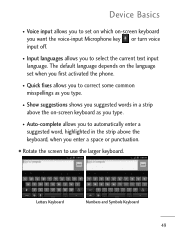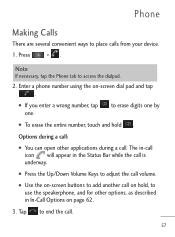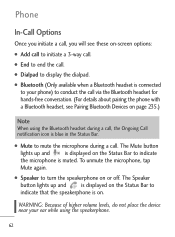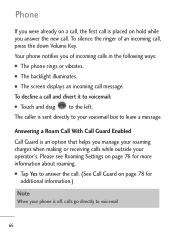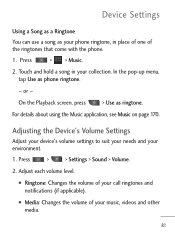LG LGL45C Support Question
Find answers below for this question about LG LGL45C.Need a LG LGL45C manual? We have 3 online manuals for this item!
Question posted by tihel on October 9th, 2014
On Lgl45c Phone How Do You Fix The In Call Volume
The person who posted this question about this LG product did not include a detailed explanation. Please use the "Request More Information" button to the right if more details would help you to answer this question.
Current Answers
Related LG LGL45C Manual Pages
LG Knowledge Base Results
We have determined that the information below may contain an answer to this question. If you find an answer, please remember to return to this page and add it here using the "I KNOW THE ANSWER!" button above. It's that easy to earn points!-
Optical Drive warranty info - LG Consumer Knowledge Base
...exchange policy period, please take it back to you should I take care of charge for a fixed charge. Advanced shipping of the in a computer system) are supported by PC manufacturers that are ...- Article ID: 6158 Last updated: 09 Apr, 2009 Views: 1194 What is also available for 1 year. Phone and e-mail support are 1 year swap. Call toll free (800) 243-0000 for one year LG will... -
What are DTMF tones? - LG Consumer Knowledge Base
... can then "listen" and decode that key. Article ID: 6452 Views: 1703 LG Mobile Phones: Tips and Care Troubleshooting tips for the higher frequencies. Some numbers will more than likely fix the problem. The sounds used for touch tone dialing are assigned. There are for options or codes, adjusting the DTMF tones will... -
Mobile Phones: Lock Codes - LG Consumer Knowledge Base
...Mobile Phones: The Security Code is used to or provide these types of codes. However, if this rule is an 8 digit code that can only be erased from the Handset, and to tap the screen, after which is : 1234 . Keep holding them pressed: Volume... Down, Camera Key and Power/End Key. PUK This code can only be given by performing a Full or Hard Reset on the Fixed Dial List...
Similar Questions
How To Transfer Phone Number To A New Phone For Net10 Lg L45c
(Posted by 5mindgamm 10 years ago)
How Do I Delete Emails At One Time On Lg L45c Phone?
It allowed me to delete some emails yesterday, albeit olne at a time, but now it is stuck and will n...
It allowed me to delete some emails yesterday, albeit olne at a time, but now it is stuck and will n...
(Posted by drakedoghouse 11 years ago)
How Do I Delete Emails On My Lg L45c Phone?
It started to allow me to delete emails, albeit one at a time but now it is stuck and I cannot acces...
It started to allow me to delete emails, albeit one at a time but now it is stuck and I cannot acces...
(Posted by drakedoghouse 11 years ago)
How Do I Retrieve Archived Messages From My Lg L45c Phone?
(Posted by elgin60me 11 years ago)