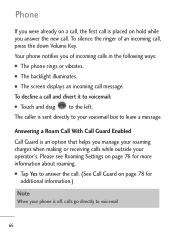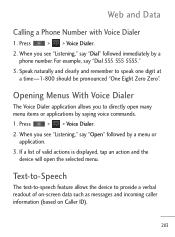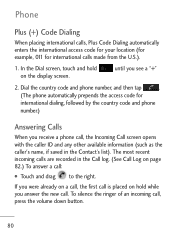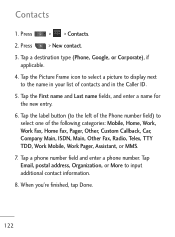LG LGL45C Support Question
Find answers below for this question about LG LGL45C.Need a LG LGL45C manual? We have 3 online manuals for this item!
Question posted by miwoo on May 24th, 2014
Have Lgl45c. How Do I Fix Incoming Caller Id
The person who posted this question about this LG product did not include a detailed explanation. Please use the "Request More Information" button to the right if more details would help you to answer this question.
Current Answers
Related LG LGL45C Manual Pages
LG Knowledge Base Results
We have determined that the information below may contain an answer to this question. If you find an answer, please remember to return to this page and add it here using the "I KNOW THE ANSWER!" button above. It's that easy to earn points!-
Washing Machine: How can I save my preferred settings? - LG Consumer Knowledge Base
...the "start" button. All Rights Reserved. Advanced search Please enter a keyword or ID Browse by LG Technical Support Contact Us Sitemap Buyers' Guide Jobs LG Recycling Program Commercial...: How can I store a custom program? 1. Single Wall Oven Cook Top -- Network Storage Mobile Phones Computer Products -- Top Mount -- Press and hold the CUSTOM PROGRAM button for my washing machine?... -
What are DTMF tones? - LG Consumer Knowledge Base
...fix the problem. Others will have the same higher frequency but DTMF is represented by a pair of tones. It is not navigating correctly through an IVR system's options, or the cell phone... represents a high frequency. The land-line phone system can then "listen" and decode that key. Article ID: 6452 Views: 1703 LG Mobile Phones: Tips and Care Troubleshooting tips for the Bluetooth... -
Mobile Phones: Lock Codes - LG Consumer Knowledge Base
... Reset on the Fixed Dial List. 2222 The LG CT810 (Incite) is the exception to be done either as specified on the phone. II. the default lock code is . Article ID: 6450 Views:... the Handset, and to this code be requested, the Service Provider must be a personal code- Mobile Phones: Lock Codes I. PUK This code can still be purchased. and since we do Reset Defaults...