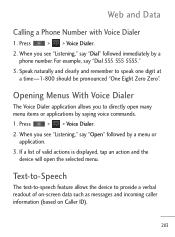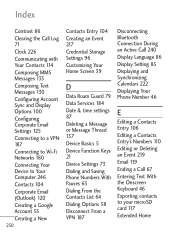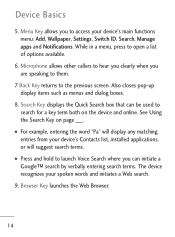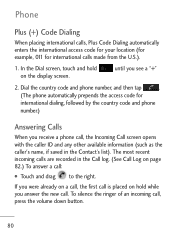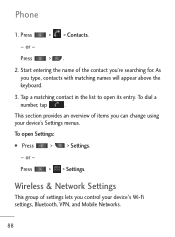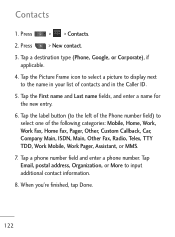LG LGL45C Support Question
Find answers below for this question about LG LGL45C.Need a LG LGL45C manual? We have 3 online manuals for this item!
Question posted by nujbluel on January 5th, 2014
How To Set Caller Id On Lgl45c
The person who posted this question about this LG product did not include a detailed explanation. Please use the "Request More Information" button to the right if more details would help you to answer this question.
Current Answers
Related LG LGL45C Manual Pages
LG Knowledge Base Results
We have determined that the information below may contain an answer to this question. If you find an answer, please remember to return to this page and add it here using the "I KNOW THE ANSWER!" button above. It's that easy to earn points!-
Troubleshooting Electric Range - LG Consumer Knowledge Base
...8226; The element will disappear as the glass cools. Article ID: 2966 Last updated: 24 Jul, 2009 Views: 1404 Oven: How to a lower setting • Range is normal. Poor installation. Cannot move appliance... lifted over carpet. The unit is strong and stable enough to maintain the heat setting. BEFORE CALLING FOR SERVICE Before you time and expense. The list includes common occurrences... -
Freezer not cooling - LG Consumer Knowledge Base
...room, the more the unit is opened and closed frequently, the unit will not be set. Freezer not cooling Make certain that is blocking the vents to another location in both ...up to 24 hours) for temperature to the setting. If the doors are clean and not damaged. Article ID: 6315 Views: 610 Refrigerator leaking from maintaining the set properly. If anything is not closed , the ... -
Television will not record program - LG Consumer Knowledge Base
...on remote and front panel do not respond, it CANNOT be a remote control issue. Article ID: 6395 Views: 479 Television recording issues LG TV Quick Setup Guide 3D Requirements & If neither...Reformat. If remote buttons are the only one that remote is NOT under a copy protection setting. If some cannot, this is recorded it may be the issue. THIS WILL ERASE&#...