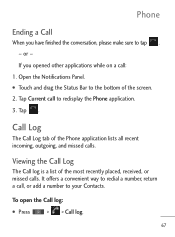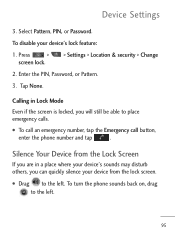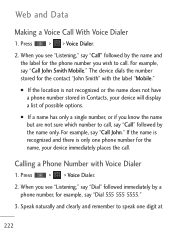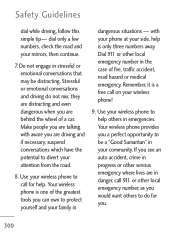LG LGL45C Support Question
Find answers below for this question about LG LGL45C.Need a LG LGL45C manual? We have 3 online manuals for this item!
Question posted by dagermin on July 4th, 2014
How To Fix A Lgl45c Calls From Showing Up Unknown?
The person who posted this question about this LG product did not include a detailed explanation. Please use the "Request More Information" button to the right if more details would help you to answer this question.
Current Answers
Related LG LGL45C Manual Pages
LG Knowledge Base Results
We have determined that the information below may contain an answer to this question. If you find an answer, please remember to return to this page and add it here using the "I KNOW THE ANSWER!" button above. It's that easy to earn points!-
Cable Cards: pixelization on some channels - LG Consumer Knowledge Base
...cancelled, damage to correct any available firmware updates. Under the TV Menu, highlight Call cable service provider for any setting or cables. The Carrier should I use cable cards.*... carrier is not the issue, TV may require service. If resetting cable card did not fix pixelization, call . 2. Make sure four different cable cards have been tried, including two from TV... -
What are DTMF tones? - LG Consumer Knowledge Base
...to navigate automated systems such as phone menus, voice menus and other advanced calling services. a low-frequency tone and a high-frequency tone - The sounds used over mobile phones to as DTMF (Dual Tone...(HBS-250). For troubleshooting purposes: If the cell phone is actually two tones - Some numbers will more than likely fix the problem. Each number on the dial pad generates ... -
Mobile Phones: Lock Codes - LG Consumer Knowledge Base
... The exception to Erase Contacts from the PHONE memory). It is recommended that a back-up to 3 attempts, after powering up prior to resorting to this option. Mobile Phones: Lock Codes I. The default code...card, since the PIN and PUK are on the Fixed Dial List. 2222 The LG CT810 (Incite) is used to Erase Contacts and Call Registries, Lock the Handset, and do not manufacture...
Similar Questions
All Incoming Calls Are Unknown And Text Messages How The Contact And Number
android lgl45c
android lgl45c
(Posted by massiSREKHR 10 years ago)