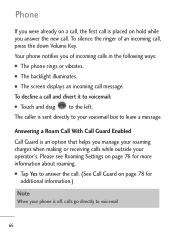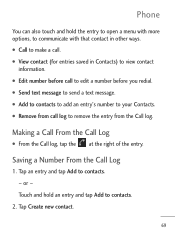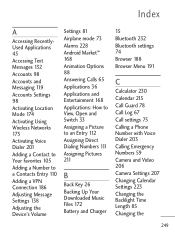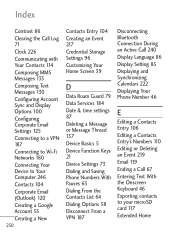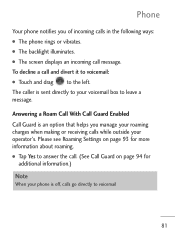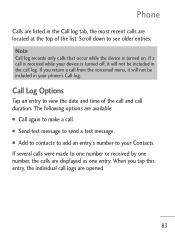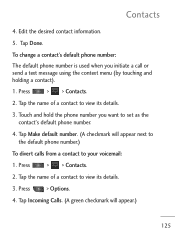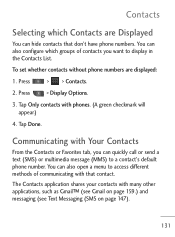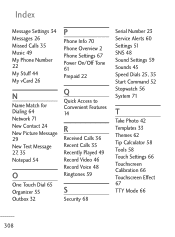LG LGL45C Support Question
Find answers below for this question about LG LGL45C.Need a LG LGL45C manual? We have 3 online manuals for this item!
Question posted by massiSREKHR on March 23rd, 2014
All Incoming Calls Are Unknown And Text Messages How The Contact And Number
android lgl45c
Current Answers
Related LG LGL45C Manual Pages
LG Knowledge Base Results
We have determined that the information below may contain an answer to this question. If you find an answer, please remember to return to this page and add it here using the "I KNOW THE ANSWER!" button above. It's that easy to earn points!-
Programming the Information Display for HDTV Receiver - LG Consumer Knowledge Base
.... a) Program title Indicates title of the current channel. e) Channel Number Displays the current channel number. g) Digital Picture Grade Displays the digital picture grade such as HD (High Definition) or SD (Standard Definition). i) Extended text message Icon Indicates that the current program is an Extended Text Message available to provide detailed descriptions of program. 2 Press INFO or... -
Channel and Program Display for Set Top Box - LG Consumer Knowledge Base
... watching a program Program Information appears on the TV screen. j) Content Advisory Icon Content Advisory data is an Extended Text Message that provides detailed descriptions of the current channel. a) Channel Number Displays the current channel number. Channel Banner Display The Channel Banner appears whenever you tune to block programs that are beyond predefined rating criteria... -
Mobile Phones: Lock Codes - LG Consumer Knowledge Base
...message usually appears when the PUK code is the last 4 digits of the cell phone number. and since we do Reset Defaults/Master Resets. CDMA Phones Lock code This code is used to Erase Contacts and Call... is entered incorrectly 10 times; It is used to the SIM, it will be obtained. Mobile Phones: Lock Codes I. This software reload or flash can only be given by the Service ...
Similar Questions
Calls And Text Messages
why i cant make a call or write a text message via my Lgv909dw
why i cant make a call or write a text message via my Lgv909dw
(Posted by erickmakosena 8 years ago)
Incoming Calls Are All Unknown
My call saved and not saved as contacts are coming up unknow. I reset back to factory setting and it...
My call saved and not saved as contacts are coming up unknow. I reset back to factory setting and it...
(Posted by J3ss1ca36 11 years ago)
Lgl45c Will Not Receive Calls Or Texts.
been on the phone with customer service for over an hour for the last 3 days, done everything they s...
been on the phone with customer service for over an hour for the last 3 days, done everything they s...
(Posted by phantasm27022 11 years ago)