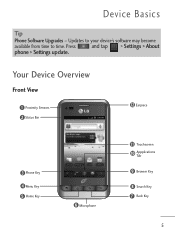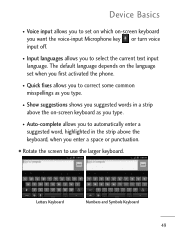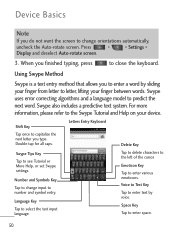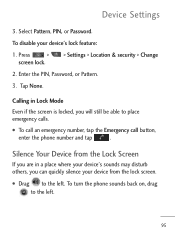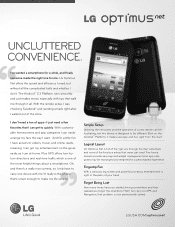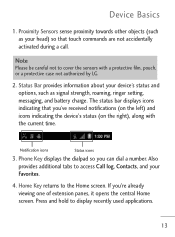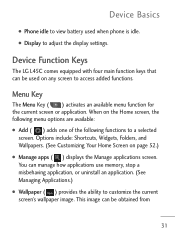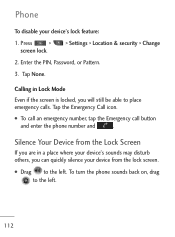LG LGL45C Support Question
Find answers below for this question about LG LGL45C.Need a LG LGL45C manual? We have 3 online manuals for this item!
Question posted by becartho on April 21st, 2014
How To Fix A Broken Screen On A Lg Model Lgl45c Wen The Sensor Doesnt Work
The person who posted this question about this LG product did not include a detailed explanation. Please use the "Request More Information" button to the right if more details would help you to answer this question.
Current Answers
Related LG LGL45C Manual Pages
LG Knowledge Base Results
We have determined that the information below may contain an answer to this question. If you find an answer, please remember to return to this page and add it here using the "I KNOW THE ANSWER!" button above. It's that easy to earn points!-
What type of antenna should I use? - LG Consumer Knowledge Base
...could hurt yourself by falling off a ladder. display screen on the remote and choosing Setup->Manual Tuning. ... Double Bowtie (DB) type and Hoverman types work within 40 miles. DB2, DB4, and DB8. DB2 models are also many options, which one should you...fix bad reception. A DB4 (Double Bowtie with 4 elements) works great as an outdoor whole-house antenna for you are ones that work ... -
Mobile Phones: Lock Codes - LG Consumer Knowledge Base
...the phone. and since we do Reset Defaults/Master Resets. CDMA Phones Lock code This code is asked for when the phone is done correctly the phone will ask you to tap the screen, ...it's like a mini PC), when it has been personalized. Mobile Phones: Lock Codes I. Another code that may delete the information from Phone unless they are tied to or provide these types of codes.... -
What type of antenna should I use? - LG Consumer Knowledge Base
...the signal worse by picking up interference or causing the signal to mount it will not fix bad reception. Antenna Location An indoor antenna, should be above the TV and aimed... passive antenna indoors, not an amplified antenna. DB2 models are some limiting factors like: Distance to 70. For example, there are typically rated to work . The Hoverman type (or variation) is short. ...
Similar Questions
How To Fix My Lgl55c When It Turns On But Touch Screen Doesnt Work ?
(Posted by h2oal 10 years ago)
Phone Touchscreen Is Non Reactive
LG L45c phone touchscreen is non reactive
LG L45c phone touchscreen is non reactive
(Posted by njcactus 10 years ago)
Everything On My Net 10 Phone Quit Working.
Net 10 model #LGL45C Android phone quit working. Called customer support & had to re-purchase a m...
Net 10 model #LGL45C Android phone quit working. Called customer support & had to re-purchase a m...
(Posted by lonewolf615 11 years ago)