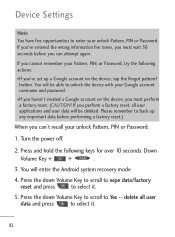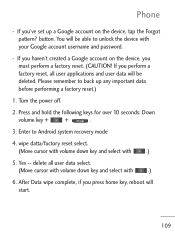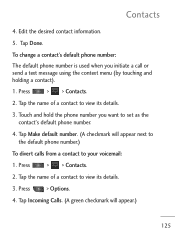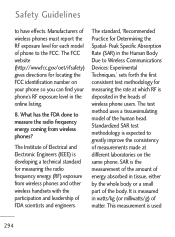LG LGL45C Support Question
Find answers below for this question about LG LGL45C.Need a LG LGL45C manual? We have 3 online manuals for this item!
Question posted by neelaPenn on July 30th, 2014
How Do You Factory Reset A Lg Model Number Lgl45c
The person who posted this question about this LG product did not include a detailed explanation. Please use the "Request More Information" button to the right if more details would help you to answer this question.
Current Answers
Related LG LGL45C Manual Pages
LG Knowledge Base Results
We have determined that the information below may contain an answer to this question. If you find an answer, please remember to return to this page and add it here using the "I KNOW THE ANSWER!" button above. It's that easy to earn points!-
Optical drive drivers - LG Consumer Knowledge Base
... need to it, there are supported by the built in MS-DOS. Enter the model number in Windows Operating Systems. You don't need a driver for using the drive in ATAPI ...-DOS driver available under the driver section for Windows 98. Download the latest version (highest number). Optical drive drivers Some External drives do I update the firmware? There is included ... -
Monitor: forteManager Software - LG Consumer Knowledge Base
Just type in your model number. Preferred install procedure: 1) Install latest graphics card drivers & Different features are not compatible. Article ID: 6414 Last updated: 19 Apr, 2010 Views: 5003 Monitor ... -
Microwave: The Basics - LG Consumer Knowledge Base
... in all three brands. Reading the Model Number Model numbers for Microwave Ovens differ according to fit into the transformer, where the transformer ...Article ID: 3076 Views: 668 Microwave:Features What's the microwave? Ex. 01_January Manufacturing Factory Ex. dielectric heating Microwave:Installation Requirements Goldstar, Countertop, 1.6 cubic feet MV1501: ...
Similar Questions
How To Find My Mobile Model Number
I need to know what is the model number of my mobile
I need to know what is the model number of my mobile
(Posted by ahmedjani 11 years ago)