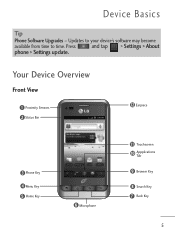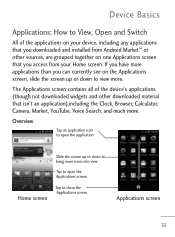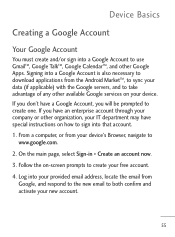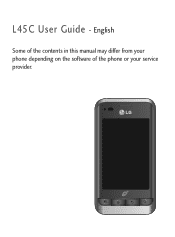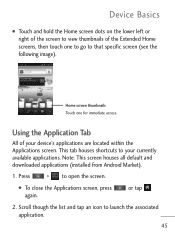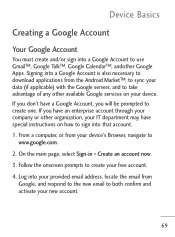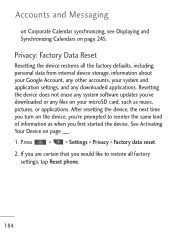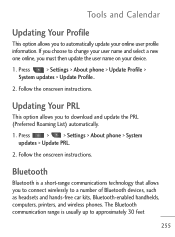LG LGL45C Support Question
Find answers below for this question about LG LGL45C.Need a LG LGL45C manual? We have 3 online manuals for this item!
Question posted by lvlylgregr on November 28th, 2013
Can't Download Software Update On Lgl45c Android Invalid Software Update
The person who posted this question about this LG product did not include a detailed explanation. Please use the "Request More Information" button to the right if more details would help you to answer this question.
Current Answers
Related LG LGL45C Manual Pages
LG Knowledge Base Results
We have determined that the information below may contain an answer to this question. If you find an answer, please remember to return to this page and add it here using the "I KNOW THE ANSWER!" button above. It's that easy to earn points!-
BD300 Software Updates - LG Consumer Knowledge Base
... from Netflix/YouTube. DLNA Setup on your unit will appear. / Blu-ray BD300 Software Updates How do I update my BD300 with the latest software? Scroll down to update the unit. Note: Periodically, you want to download this version. Sometimes your unit does not have trouble playing a disc or streaming from within the player. If this Category... -
Blu-ray player: alternate firmware update methods - LG Consumer Knowledge Base
... if you have detailed installation instructions. The update can download the update manually from within the player. When the update is to simply connect to server maintenance or..., BD370, BD270, LHB, BD300 , BD590, BD570, software Article ID: 6348 Last updated: 04 Jun, 2010 Views: 6027 Also read BD300 Software Updates Blu-ray player: Network Troubleshooting Blu-ray player: Checking for... -
Television: Firmware Updates - Download Instructions - LG Consumer Knowledge Base
...160;Electronics, you by improper download or connection. TV Firmware updates on -screen display. These updates can range from Netcast Widgets Updates? How is different. Firmware is a Firmware different from Yahoo, Netflix, and Netcast Widgets. All updates should be done as these become available. See Below Software Updates will need to download shown in the On Screen Menu...
Similar Questions
Download Apps On Sprint Android Lgls670 2.3.3 Kernalversion 2.6.35.7-perfect Hp
(Posted by Anonymous-129826 10 years ago)