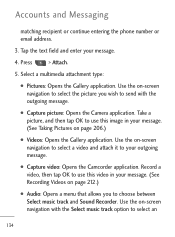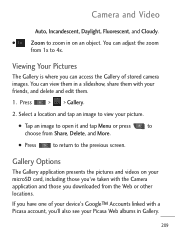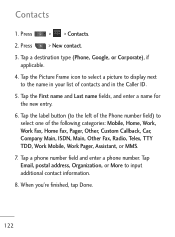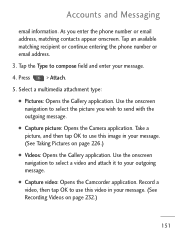LG LGL45C Support Question
Find answers below for this question about LG LGL45C.Need a LG LGL45C manual? We have 3 online manuals for this item!
Question posted by bushido72 on September 20th, 2012
How Can I Move A Picture From An Email To My Gallery?
Current Answers
Answer #1: Posted by bananapuddin on September 20th, 2012 6:15 PM
you should have options on your phone to download. you would be amaze, at what you can do, if you play around with your phone, that is what i did, and i was having this same problem, of getting pics from my email, to my picture gallery.
if this doesn't work, you can go to your local carrier store, and i know a representative would be helpful enough to explain step by step. and also you should be able to call your carrier for technical support, on how to operate your phone
Related LG LGL45C Manual Pages
LG Knowledge Base Results
We have determined that the information below may contain an answer to this question. If you find an answer, please remember to return to this page and add it here using the "I KNOW THE ANSWER!" button above. It's that easy to earn points!-
Pairing Bluetooth Devices LG Rumor 2 - LG Consumer Knowledge Base
...for use to LG Bluetooth stereo speakers (MSB-100). 4. Transfer Music & Pictures LG Voyager Mobile Phones: Lock Codes What are pairing to find NOTE: A prompt may display asking for the Bluetooth ...stereo headset (HBS-250). / Mobile Phones Pairing Bluetooth Devices LG Rumor 2 NOTE: With the handset closed press the ... -
Transfer Music & Pictures LG Dare - LG Consumer Knowledge Base
... My Computer? 1.Insert a microSD card into your phone with the gold contacts facing down. 2.Connect your phone to the next step. 4. Article ID: 6131 Last updated: 23 Jun, 2009 Views: 10827 Also read Pairing Bluetooth Devices LG Dare Transfer Music & Pictures LG Voyager Mobile Phones: Lock Codes Troubleshooting tips for the Bluetooth stereo headset (HBS... -
Chocolate Touch (VX8575) Back Cover Removal and Installation - LG Consumer Knowledge Base
...y luego deslícela hasta quitarla. Article ID: 6454 Views: 1085 What are placed in the phones slots. 2. / Mobile Phones Chocolate Touch (VX8575) Back Cover Removal and Installation You will need to remove the back cover before ... arriba con sus dedos hasta que encaje en su lugar. Pictures LG Dare LG Mobile Phones: Tips and Care Mobile Phones: Lock Codes Pairing Bluetooth Devices LG Dare
Similar Questions
i click into gallery but no picutres come up yet ive taken about 100
I just bought this LG430G phone but haven't opened it yet, still deciding whether to keep itor keep ...