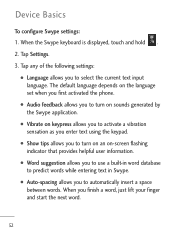LG LGL45C Support Question
Find answers below for this question about LG LGL45C.Need a LG LGL45C manual? We have 3 online manuals for this item!
Question posted by erniemac66 on May 12th, 2012
Is There A Adobe Flash Player For The Lgl45c
The person who posted this question about this LG product did not include a detailed explanation. Please use the "Request More Information" button to the right if more details would help you to answer this question.
Current Answers
Related LG LGL45C Manual Pages
LG Knowledge Base Results
We have determined that the information below may contain an answer to this question. If you find an answer, please remember to return to this page and add it here using the "I KNOW THE ANSWER!" button above. It's that easy to earn points!-
Bluetooth Profiles - LG Consumer Knowledge Base
... pulled between the mobile phone and another Bluetooth device. A phone conversation with a compatible Bluetooth device. Allows a compatible Bluetooth device to a Bluetooth enabled printer from a mobile handset is able ... player to deliver stereo quality audio to dial-up networking services. This profile allows the phone to retrieve or browse image files from the phone's... -
Washing Machine: How can I save my preferred settings? - LG Consumer Knowledge Base
...Drive Motor mean? Ceiling Cassette Dehumidifier Video DVD -- Blu-ray -- Network Storage Mobile Phones Computer Products -- NAS | Glossary Home LG Service & Support / / Washers This...Commercial Customers Recall Public Notices Privacy Legal | Copyright 2009 LG Electronics. Floor Standing -- DVD Player (Combo/Recorder) TV -- HD Radio -- CUSTOM PROGRAM (available on my LG washer?... -
Mobile Phones: Lock Codes - LG Consumer Knowledge Base
...). PUK This code can only be erased from the phone. and since we do Reset Defaults/Master Resets. Mobile Phones: Lock Codes I. GSM Mobile Phones: The Security Code is changed and forgotten: the service provider must be given by performing a software reload or flash on the phone. Another code that a back-up . However, if this...
Similar Questions
Can I Download Adobe Flash For My Net 10 Lg 45c
can I download adobe flash player for my net 10 LG 45c if so how thankyou
can I download adobe flash player for my net 10 LG 45c if so how thankyou
(Posted by diamonddaves1961 9 years ago)
Adobe Flash Player For Lg45c Net 10 Phone How Do I Get It
(Posted by econolinee150 11 years ago)
I Need A Flash Player For My Lgl45c Cell Phone. A Free App If Possible
(Posted by Robmookie 11 years ago)