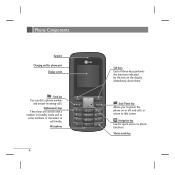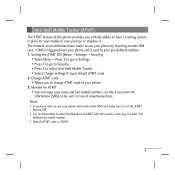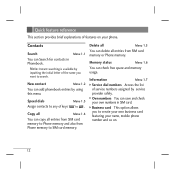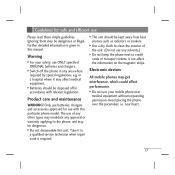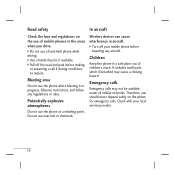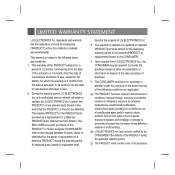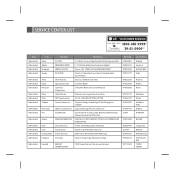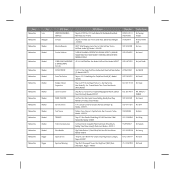LG LG KP107 Support Question
Find answers below for this question about LG LG KP107.Need a LG LG KP107 manual? We have 1 online manual for this item!
Question posted by wrightwriters on September 16th, 2014
I Need My Ringer To Work, Not Vibrate Tracfone Lg 440
iI need for my tracfone LG440 to ring, not vibrate
Current Answers
Answer #1: Posted by AlexTrac on September 16th, 2014 11:22 AM
Hi, htwriters! This is Alex from TracFone Wireless. To change the ring style of your phone, please follow the below instructions. 1. Press the key below the word "Menu". 2. Using your navigation keys, go to "Settings", then press the "OK" key. 3. "Audio & Ringtones" will be highlighted. Press the "OK" key. 4. "Ringtone" will be highlighted. Press the "OK" key. 5. Go to "Alert Type" and press the "OK" key. 6. Select the alert type you want, then press the "OK" key. 7. To return to the main screen, press the red "PWR/END" key. For furher assistance, send us an email to [email protected] or you can chat with us live @ http://bit.ly/18WfOoC. Thank you.
Alex
TracFone Wireless
Related LG LG KP107 Manual Pages
LG Knowledge Base Results
We have determined that the information below may contain an answer to this question. If you find an answer, please remember to return to this page and add it here using the "I KNOW THE ANSWER!" button above. It's that easy to earn points!-
Bluetooth Profiles - LG Consumer Knowledge Base
... how the basic printing profile works. Object Push (OPP) This profile controls how data is an example of files and transfer non-protected files like a car kit. Allows a compatible Bluetooth device to the mobile handset. Pictures LG Dare Pairing Bluetooth Devices LG Rumor 2 Mobile Phones: Lock Codes Transfer Music & / Mobile Phones Bluetooth Profiles B luetooth profiles... -
Chocolate Touch (VX8575) Back Cover Removal and Installation - LG Consumer Knowledge Base
...poco bajo el lateral superior del teléfono. Pictures LG Dare LG Mobile Phones: Tips and Care Mobile Phones: Lock Codes Pairing Bluetooth Devices LG Dare Slide the battery cover upward with...con sus dedos hasta que encaje en su lugar. / Mobile Phones Chocolate Touch (VX8575) Back Cover Removal and Installation You will need to remove the back cover before installing or replacing the ... -
Mobile Phones: Lock Codes - LG Consumer Knowledge Base
... incorrectly 3 times. Mobile Phones: Lock Codes I. NOTE: SIM cards will appear. Restriction/Unlock/Subsidy code This code is the last 4 digits of the cell phone number. II. the default ... Reset Defaults. it can only be removed. If a code needs to be done prior to performing any chance, a code needs to the SIM, it will take some time to load (...
Similar Questions
I Have An Lg840g Tracfone Why Can't I Send A Picture.
(Posted by bobish49ers 10 years ago)
Pleasae Reactivate My Phone From Safelink And It Is A Tracfhone 3134457896
My phone was cut off my mistake I was sent a new sin card to reactivate and now noone seems to be ...
My phone was cut off my mistake I was sent a new sin card to reactivate and now noone seems to be ...
(Posted by chinadoll 10 years ago)
How Do You Block Incoming Calls On Tracfone Lg840g?
I can't find a way to block unwanted calls that I previously could with my LG800. Before, I added to...
I can't find a way to block unwanted calls that I previously could with my LG800. Before, I added to...
(Posted by mehduncan1 11 years ago)
Can I Keep My Current Virgin Mobile Phone # With This New Tracfone?
I just bought this LG430G phone but haven't opened it yet, still deciding whether to keep itor keep ...
I just bought this LG430G phone but haven't opened it yet, still deciding whether to keep itor keep ...
(Posted by Anonymous-65173 11 years ago)