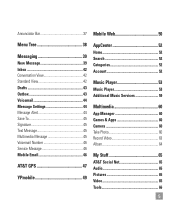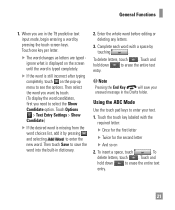LG LGC395 Support Question
Find answers below for this question about LG LGC395.Need a LG LGC395 manual? We have 4 online manuals for this item!
Question posted by hacktpichu4 on September 24th, 2014
How To Save Or Delete Voice Messages From A Lgc395
The person who posted this question about this LG product did not include a detailed explanation. Please use the "Request More Information" button to the right if more details would help you to answer this question.
Current Answers
Answer #1: Posted by TechSupport101 on September 24th, 2014 8:04 AM
Hi. To save it, just hang up after listening and to delete, you need to continue listen after the voicemail playback has stopped and you will get options which will include delete.
Related LG LGC395 Manual Pages
LG Knowledge Base Results
We have determined that the information below may contain an answer to this question. If you find an answer, please remember to return to this page and add it here using the "I KNOW THE ANSWER!" button above. It's that easy to earn points!-
Washing Machine: How can I save my preferred settings? - LG Consumer Knowledge Base
... Legal | Copyright 2009 LG Electronics. Induction Cooktop Ranges -- Window -- Video -- Projection TV -- Network Storage Mobile Phones Computer Products -- NAS | Glossary Home LG Service & Support / / Washers This article was: Custom program location on . 2. How do I save preferred temperature, spin speed, soil level, and other desired options. Also listed in Prev... -
What are DTMF tones? - LG Consumer Knowledge Base
How to navigate automated systems such as phone menus, voice menus and other advanced calling services. combined (hence the name "dual tone multi-frequency".) If viewing the phone keypad as a telephone answering machine. Some numbers will have the same lower frequency, but different higher frequency. Mobile phone networks use and not for any specific model) o MENU... -
Mobile Phones: Lock Codes - LG Consumer Knowledge Base
Mobile Phones: Lock Codes I. Another code that a back-up to 3 attempts, after powering up prior to resorting to this option will delete all for at liberty to allow for up be... code is entered incorrectly 3 times. II. The phone will take some time to travel abroad with the phone or switch service providers. This message usually appears when the PUK code is 0000 for when...
Similar Questions
I Deleted Text Messages But In The Message Department It Still Shows Them
(Posted by froggies1976 8 years ago)
How Can I Save A Picture Message On My Lg Optimus Logic?
How can I save the picture messages I receive on my phone?
How can I save the picture messages I receive on my phone?
(Posted by beccibrown 11 years ago)
How Do I Delete Text Messages?
how do I delete text messages?
how do I delete text messages?
(Posted by Anonymous-82465 11 years ago)