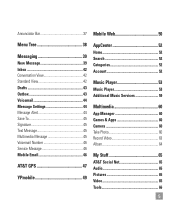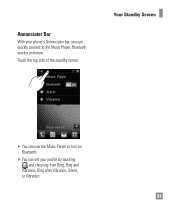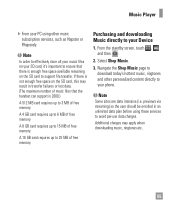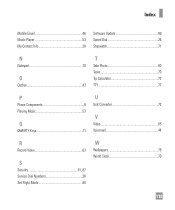LG LGC395 Support Question
Find answers below for this question about LG LGC395.Need a LG LGC395 manual? We have 4 online manuals for this item!
Question posted by alkengo on December 14th, 2013
How To Restart Your Music Player Lgc395
The person who posted this question about this LG product did not include a detailed explanation. Please use the "Request More Information" button to the right if more details would help you to answer this question.
Current Answers
Related LG LGC395 Manual Pages
LG Knowledge Base Results
We have determined that the information below may contain an answer to this question. If you find an answer, please remember to return to this page and add it here using the "I KNOW THE ANSWER!" button above. It's that easy to earn points!-
Bluetooth Profiles - LG Consumer Knowledge Base
...ID: 6256 Last updated: 13 Aug, 2009 Views: 3522 Troubleshooting tips for an enabled music player to deliver stereo quality audio to be using the handset with hands free devices...one device can accomplish tasks. Pictures LG Dare Pairing Bluetooth Devices LG Rumor 2 Mobile Phones: Lock Codes Transfer Music & This profile allows use would be browsed or pulled by which a... -
LG Mobile Phones: Tips and Care - LG Consumer Knowledge Base
... areas where signal strength is raining. Network Storage Transfer Music & Pictures LG Dare Pairing Bluetooth Devices LG Dare Pairing Bluetooth Devices LG Rumor 2 microSD tm Memory Port Tips to keep the phone in a pocket. In addition, avoid use a soft dry cloth to your phone. / Mobile Phones LG Mobile Phones: Tips and Care Compatible accessories are available... -
Washing Machine: How can I save my preferred settings? - LG Consumer Knowledge Base
... The washer will hear two beeps to -Analog Converter Box -- -- French 4-Door -- DVD Player (Combo/Recorder) TV -- Digital Transition -- -- Digital Transition Information Home Theater Audio -- CUSTOM ...-- What is the maximum spin speed on my LG washer? LCD TV -- Network Storage Mobile Phones Computer Products -- Select a cycle. 2. Press and hold the CUSTOM PROGRAM button for ...
Similar Questions
Music Player
How do i restart my music player it is saying DB is corrupted but nothing on my memory card is corru...
How do i restart my music player it is saying DB is corrupted but nothing on my memory card is corru...
(Posted by michaelp5916 11 years ago)
Zune Music Player
The music that I had downloaded through Zune on my Hard Drive no longer plays, when I try to playa s...
The music that I had downloaded through Zune on my Hard Drive no longer plays, when I try to playa s...
(Posted by alaclaairam 11 years ago)