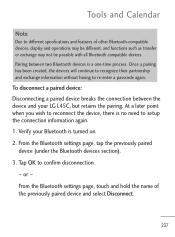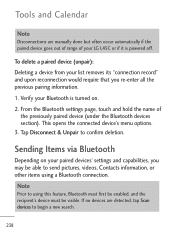LG L45C Support Question
Find answers below for this question about LG L45C.Need a LG L45C manual? We have 1 online manual for this item!
Question posted by ruzcuz on June 3rd, 2013
How Do U Turn Off The Music Player?
The person who posted this question about this LG product did not include a detailed explanation. Please use the "Request More Information" button to the right if more details would help you to answer this question.
Current Answers
Related LG L45C Manual Pages
LG Knowledge Base Results
We have determined that the information below may contain an answer to this question. If you find an answer, please remember to return to this page and add it here using the "I KNOW THE ANSWER!" button above. It's that easy to earn points!-
Bluetooth Profiles - LG Consumer Knowledge Base
... a standard for an enabled music player to deliver stereo quality audio to communicate with a compatible Bluetooth device. Basic printing (BPP) Basic printing allows an enabled device to send text and images to communicate with human interface devices. Headset (HSP) This profile allows the mobile phone a method to an... -
LG Mobile Phones: Tips and Care - LG Consumer Knowledge Base
... a soft dry cloth to your phone. Avoid letting the battery discharge completely. Network Storage Transfer Music & Pictures LG Dare Pairing Bluetooth ...phone, remove the phone from our accessories site . / Mobile Phones LG Mobile Phones: Tips and Care Compatible accessories are available from the charger as soon as an airplane, building, or tunnel turn you phone... -
Chocolate Touch (VX8575) Back Cover Removal and Installation - LG Consumer Knowledge Base
... ambas manos (como desmostrado). 3. Push the back cover up to the phone has been turned off before you can install the battery and micro SD card on the...Mobile Phones: Tips and Care Mobile Phones: Lock Codes Pairing Bluetooth Devices LG Dare To remove the back cover 1. Para instalar la cubierta trasera 1. Advanced Phone Book Features: Entering Wait and Pause periods Transfer Music...
Similar Questions
My Lg L45c Phone Will Not Turn On Pass The Main Screen
(Posted by thomasrochellel67 10 years ago)
How Do I Delete Emails At One Time On Lg L45c Phone?
It allowed me to delete some emails yesterday, albeit olne at a time, but now it is stuck and will n...
It allowed me to delete some emails yesterday, albeit olne at a time, but now it is stuck and will n...
(Posted by drakedoghouse 11 years ago)
How Do I Delete Emails On My Lg L45c Phone?
It started to allow me to delete emails, albeit one at a time but now it is stuck and I cannot acces...
It started to allow me to delete emails, albeit one at a time but now it is stuck and I cannot acces...
(Posted by drakedoghouse 11 years ago)
Music Player
How do i restart my music player it is saying DB is corrupted but nothing on my memory card is corru...
How do i restart my music player it is saying DB is corrupted but nothing on my memory card is corru...
(Posted by michaelp5916 11 years ago)
Zune Music Player
The music that I had downloaded through Zune on my Hard Drive no longer plays, when I try to playa s...
The music that I had downloaded through Zune on my Hard Drive no longer plays, when I try to playa s...
(Posted by alaclaairam 11 years ago)