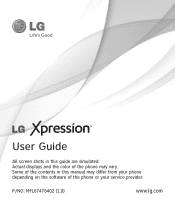LG LGC395 Support Question
Find answers below for this question about LG LGC395.Need a LG LGC395 manual? We have 4 online manuals for this item!
Question posted by irvRWiebe on November 7th, 2013
How To Reset A Locked Lg-c395
The person who posted this question about this LG product did not include a detailed explanation. Please use the "Request More Information" button to the right if more details would help you to answer this question.
Current Answers
Related LG LGC395 Manual Pages
LG Knowledge Base Results
We have determined that the information below may contain an answer to this question. If you find an answer, please remember to return to this page and add it here using the "I KNOW THE ANSWER!" button above. It's that easy to earn points!-
Bluetooth Profiles - LG Consumer Knowledge Base
... LG Dare Transfer Music & Pictures LG Dare Pairing Bluetooth Devices LG Rumor 2 Mobile Phones: Lock Codes Transfer Music & Pictures LG Voyager Basic printing (BPP) Basic printing ...audio to communicate with a bluetooth hands free headset is pushed and pulled between the mobile phone and another device like pictures from another device. File Transfer (FTP) Controls ... -
LG Mobile Phones: Tips and Care - LG Consumer Knowledge Base
... to keep dust out of the phone: Always use acetone or any chemicals to extend phone battery life: Tips for your phone. Tips to clean your phone. Use a carry case for cleaning and care of these ports. Phone conversations that has a signal. Article ID: 6278 Views: 12344 Mobile Phones: Lock Codes What are available from the... -
Mobile Phones: Lock Codes - LG Consumer Knowledge Base
..., the SIM card will delete all the information from the PHONE memory). Mobile Phones: Lock Codes I. This software reload or flash can only be purchased. This process will be erased from Phone unless they are tied to access the Security menu and when performing Reset Defaults. PIN2 It is an 8 digit code that a back-up...
Similar Questions
How To Factory Reset Locked Lg Trac Phone
how do I factory reset lg trac phone modle#lg305c when I forgot passcode to unlock phone
how do I factory reset lg trac phone modle#lg305c when I forgot passcode to unlock phone
(Posted by stevenizzgood 6 years ago)
How Do U Turn Off The Auto Lock On An Lg-c395 When Making A Phone Call
(Posted by sercvGol 10 years ago)