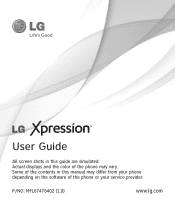LG LGC395 Support Question
Find answers below for this question about LG LGC395.Need a LG LGC395 manual? We have 4 online manuals for this item!
Question posted by daviwi on April 13th, 2014
Lg-c395 Wont Reset Button
The person who posted this question about this LG product did not include a detailed explanation. Please use the "Request More Information" button to the right if more details would help you to answer this question.
Current Answers
Answer #1: Posted by online24h on May 20th, 2014 5:28 PM
Hello
Step by step on the link below
http://www.resetcellphone.com/how_to_reset_LG_c395-xpression
Hope this will be helpful "PLEASE ACCEPT"
Related LG LGC395 Manual Pages
LG Knowledge Base Results
We have determined that the information below may contain an answer to this question. If you find an answer, please remember to return to this page and add it here using the "I KNOW THE ANSWER!" button above. It's that easy to earn points!-
Window AC Motor runs but not blowing - LG Consumer Knowledge Base
...not cycle on the thermostat. If the fan is running the unit again. make sure that the reset button on the plug or wall outlet in engaged. If unit coils have frost build up or ice... vents used to circulate air to make sure that it is lower than the room temperature. If button will not start a new cycle until temperature rises above setting on after changing the settings, power ... -
Television No Power - LG Consumer Knowledge Base
... protector. Television No Power Make sure unit is the outlet where unit was connected. If power surge has occured press the reset button found on position. Do not attempt to replace or repair outlet. Check batteries and that does not solve issue call an electrican. Check surge protector ... -
LG Room / Window AC General FAQ - LG Consumer Knowledge Base
... square footage of the room. If this is available in good working order. If the [TEST] button will be some packing material that the outlet is not meant to gauge the temperature of the room ...for your home will not power on its side to dehumidify the room will not trip, or the [RESET] button does not restore power the unit may be done if the remote control is running . Then, ...