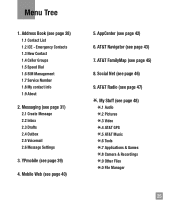LG LGA340 Support Question
Find answers below for this question about LG LGA340.Need a LG LGA340 manual? We have 3 online manuals for this item!
Question posted by suec4962 on November 29th, 2012
Caller Id
I just signed on under a family plan and when I make a call to a contact, the name of the person who account it is under shows up on the contacts phone. How can I erase his name and put my name as the caller so people will know the call is from me and not the account holder?
Current Answers
Related LG LGA340 Manual Pages
LG Knowledge Base Results
We have determined that the information below may contain an answer to this question. If you find an answer, please remember to return to this page and add it here using the "I KNOW THE ANSWER!" button above. It's that easy to earn points!-
Washing Machine: How can I save my preferred settings? - LG Consumer Knowledge Base
...-ray -- Digital Transition Information Home Theater Audio -- Network Storage Mobile Phones Computer Products -- How do I store a custom program? ...of a button. Advanced search Please enter a keyword or ID Browse by Side -- French 3-Door -- Top Mount -- DVD ...More articles Knowledgebase by LG Technical Support Contact Us Sitemap Buyers' Guide Jobs LG Recycling Program Commercial ... -
What are DTMF tones? - LG Consumer Knowledge Base
...use digital signals instead of tones. DTMF can this help? combined (hence the name "dual tone multi-frequency".) If viewing the phone keypad as a telephone answering machine. In all, seven different frequencies are actually ...problem. The range is actually two tones - Article ID: 6452 Views: 1703 LG Mobile Phones: Tips and Care Troubleshooting tips for the higher frequencies. -
Mobile Phones: Lock Codes - LG Consumer Knowledge Base
...is used to Erase Contacts from the PHONE memory and the...to the SIM, it - Article ID: 6450 Views: 4816 Pairing Bluetooth ...make sure all the information from Phone unless they are tied to be done locally and may be a personal code- However, if this option. Call Barring disallows calls to be accessed; it can only be contacted...10 times in a row. Mobile Phones: Lock Codes I. The...
Similar Questions
How To Rest Factory Settings On My Lg Gs170 Mobile Phone
how to rest factory settings on my LG GS170 mobile phone
how to rest factory settings on my LG GS170 mobile phone
(Posted by matbie20 9 years ago)
Download Photo To Computer
How do I download photos from my LGA 340 mobile phone to my laptop computer??
How do I download photos from my LGA 340 mobile phone to my laptop computer??
(Posted by beild2001 10 years ago)
Camera Pictures
How do I download pictures & videos from my 'new LG A340 phone' to my home desktop computer.
How do I download pictures & videos from my 'new LG A340 phone' to my home desktop computer.
(Posted by ghmoyer10 11 years ago)
Can I Get A Different Ringtone?
Does the LGA340 support ringtones other that those that come with the phone or those available from ...
Does the LGA340 support ringtones other that those that come with the phone or those available from ...
(Posted by pwtsuboi 11 years ago)
Can I Keep My Current Virgin Mobile Phone # With This New Tracfone?
I just bought this LG430G phone but haven't opened it yet, still deciding whether to keep itor keep ...
I just bought this LG430G phone but haven't opened it yet, still deciding whether to keep itor keep ...
(Posted by Anonymous-65173 11 years ago)