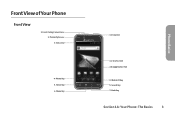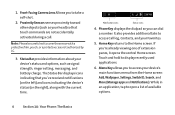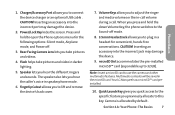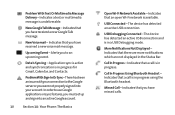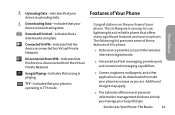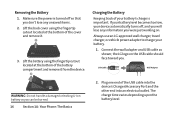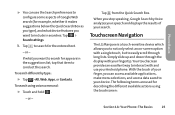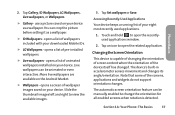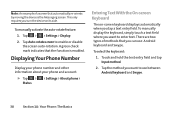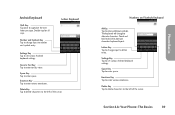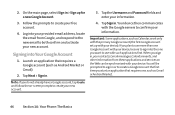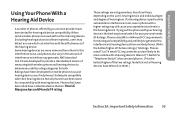LG LG855 Support Question
Find answers below for this question about LG LG855.Need a LG LG855 manual? We have 1 online manual for this item!
Question posted by djj23attrib on June 12th, 2014
How To Change Messaging On The Lg Lg855 Android
The person who posted this question about this LG product did not include a detailed explanation. Please use the "Request More Information" button to the right if more details would help you to answer this question.
Current Answers
Related LG LG855 Manual Pages
LG Knowledge Base Results
We have determined that the information below may contain an answer to this question. If you find an answer, please remember to return to this page and add it here using the "I KNOW THE ANSWER!" button above. It's that easy to earn points!-
Washing Machine: How can I save my preferred settings? - LG Consumer Knowledge Base
... Prev Next What is the steam fresh cycle on . 2. What are the power requirements for 3 seconds. French 4-Door -- Ceiling Cassette Dehumidifier Video DVD -- Network Storage Mobile Phones Computer Products -- Select a cycle. 2. How do I save preferred temperature, spin speed, soil level, and other desired options. Press the "custom program" button. 3. The washer... -
What are DTMF tones? - LG Consumer Knowledge Base
...not navigating correctly through an IVR system's options, or the cell phone does not seem to adjust the DTMF Tones setting? Mobile phone networks use and not for general use digital signals instead of ...appliances, such as a telephone answering machine. Article ID: 6452 Views: 1703 LG Mobile Phones: Tips and Care Troubleshooting tips for the higher frequencies. DTMF can be set from ... -
Mobile Phones: Lock Codes - LG Consumer Knowledge Base
...it - Mobile Phones: Lock Codes I. This software reload or flash can still be done either as specified on the phone as a ...the Phone after powering up to have the phone re-programmed. It is a number tied to reset it has been personalized. This message ... from the phone , so it can only be removed. the default lock code is 2431 Should the code be changed , the...
Similar Questions
How To Change Message Alert Tone
LG800GHL, Want to change message alert tone
LG800GHL, Want to change message alert tone
(Posted by hamwolf 11 years ago)