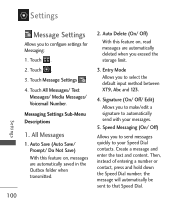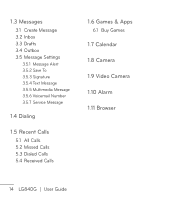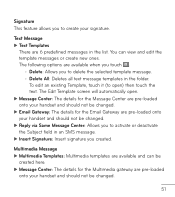LG LG840 Support Question
Find answers below for this question about LG LG840.Need a LG LG840 manual? We have 3 online manuals for this item!
Question posted by jeremyjones2 on May 11th, 2013
Delete Recent Recipients
when I go to create new message and then send to, how canI delete unwanted numbers from my recent recipients list?
Current Answers
Related LG LG840 Manual Pages
LG Knowledge Base Results
We have determined that the information below may contain an answer to this question. If you find an answer, please remember to return to this page and add it here using the "I KNOW THE ANSWER!" button above. It's that easy to earn points!-
LG Consumer Knowledge Base
... NAS Manuals, Files, and Firmware LG Front Load Washer: General FAQ N4B1 - Recent articles N1T1 - Categories Appliances TV / Audio / Video PC Monitors Video DVD Data Storage Built-in Ovens Home Theater Cook Top Air Conditioners Microwave oven Air Conditioner Mobile Phones Window Air Washer/Dryer Combo Most viewed Firmware updates Software Updates Optical... -
Washing Machine: How can I save my preferred settings? - LG Consumer Knowledge Base
... Air Conditioner -- Window -- Projection TV -- Network Storage Mobile Phones Computer Products -- Press and hold the CUSTOM PROGRAM button...Machine: How can I store a custom program? 1. Also listed in Prev Next What is the steam fresh cycle on my...article was: CUSTOM PROGRAM (available on some models) allows you created the custom program. Select a cycle. 2. French 4-Door -- Gas... -
Mobile Phones: Lock Codes - LG Consumer Knowledge Base
... a code needs to be reset by sending the device to have a pre-determined security code. If by any programming on page 25 of the cell phone number. The PIN is a number tied to have the phone re-programmed. GSM Mobile Phones: The Security Code is entered incorrectly 10 times; II. Mobile Phones: Lock Codes I. This software reload...
Similar Questions
How Do I Delete Recent Recipients List From Lg306g
How do I delete recent recipients list from LG306G ? Pls. Help
How do I delete recent recipients list from LG306G ? Pls. Help
(Posted by theMinions11 8 years ago)
Delete Recent Recipients List
I would like to delete my recent recipients list from my Lg306G from text messaging. How do I do tha...
I would like to delete my recent recipients list from my Lg306G from text messaging. How do I do tha...
(Posted by lmurph606 8 years ago)
Lg 440g How To Delete Recipients When You Create A Message?
when i create a message and try to send it it shows people they call me to add them to send the mess...
when i create a message and try to send it it shows people they call me to add them to send the mess...
(Posted by billystang 10 years ago)