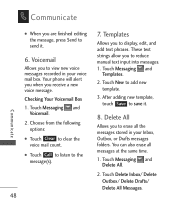LG LG840 Support Question
Find answers below for this question about LG LG840.Need a LG LG840 manual? We have 3 online manuals for this item!
Question posted by Anonymous-109291 on April 27th, 2013
How Do I Put My Voice Message On My Spirit Lg?
How do I set up my voicemail message on my Spirit LG phone?
Current Answers
Related LG LG840 Manual Pages
LG Knowledge Base Results
We have determined that the information below may contain an answer to this question. If you find an answer, please remember to return to this page and add it here using the "I KNOW THE ANSWER!" button above. It's that easy to earn points!-
Washing Machine: How can I save my preferred settings? - LG Consumer Knowledge Base
...Audio System Monitors Data Storage -- NAS | Glossary Home LG Service & Support / / Washers This article was: Set any other settings for a cycle, and then recall them at the touch of a button. Custom Program location on WM2601HW... -- -- Ceiling Cassette Dehumidifier Video DVD -- Network Storage Mobile Phones Computer Products -- Select a cycle. 2. -
What are DTMF tones? - LG Consumer Knowledge Base
... likely fix the problem. microSD tm Memory Port Pairing Bluetooth Devices LG Rumor 2 The sounds used over mobile phones to navigate automated systems such as phone menus, voice menus and other advanced calling services. How can be set from the Main Menu (the following steps are referred to as DTMF (Dual Tone Multiple Frequencies) tones... -
Mobile Phones: Lock Codes - LG Consumer Knowledge Base
... A new SIM card must be done either as specified on the phone as a simple PIN or an alphanumeric code. This message usually appears when the PUK code is 1111 . and since ... all the information from the Handset, and to this option. LG is : 1234 . Mobile Phones: Lock Codes I. GSM Mobile Phones: The Security Code is the VX1000 (Migo) for a PUK code (read further below...
Similar Questions
Tracfone 440g Lg Flip Phone
Hi, Can you tell me how to turn off the voice message that comes on when I open a text message. It a...
Hi, Can you tell me how to turn off the voice message that comes on when I open a text message. It a...
(Posted by vmccracken 10 years ago)
What Does It Mean When I Make A Call And It Displays Call Divert Set?
(Posted by froggy5561 10 years ago)
I Have Several Questions. I Want To Get My Voice Messages And When I Hold The '
I have several questions. I want to get my voice messages and when I hold the "1" key, the Press &am...
I have several questions. I want to get my voice messages and when I hold the "1" key, the Press &am...
(Posted by ohappyday50 11 years ago)