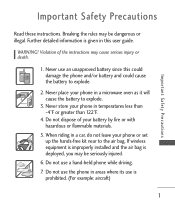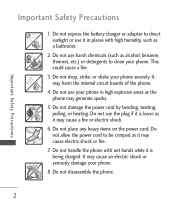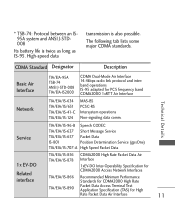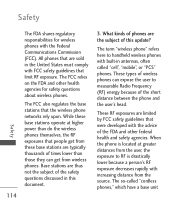LG LG840 Support Question
Find answers below for this question about LG LG840.Need a LG LG840 manual? We have 3 online manuals for this item!
Question posted by supergram56 on February 10th, 2013
Sudden Drop In Cell Battery Life
we have an 840g ..my husband has always had problems with his bettery even with no use. But now all of a sudden mine goes dead in 24 hr. or so even with little or no use. What's the deal/
Current Answers
Answer #1: Posted by ARSiq on February 10th, 2013 12:14 PM
If you did not damaged your phone by dropping on floor, or in water etc. it could be just a battery problem. If you have it more then a year it is running old. If the battery is two or more years old, is it simply too old.
Battery capacity is dropping every day, calculated lifetime is about one year, every next day is just bonus.
Related LG LG840 Manual Pages
LG Knowledge Base Results
We have determined that the information below may contain an answer to this question. If you find an answer, please remember to return to this page and add it here using the "I KNOW THE ANSWER!" button above. It's that easy to earn points!-
LG Mobile Phones: Tips and Care - LG Consumer Knowledge Base
... your handset. attempt to clean your phone. Avoid using the phone in an area that has a signal. Tips to extend phone battery life: Tips for your phone. If you have another battery, rotate use the original LG phone charger. If you are in a pocket. Tips to keep battery life longer during phone calls: Avoid using your phone when it will be exposed to keep... -
Chocolate Touch (VX8575) Back Cover Removal and Installation - LG Consumer Knowledge Base
.... Asegure que los ganchos de la cubierta ocupan las ranuras del teléfono. 2. / Mobile Phones Chocolate Touch (VX8575) Back Cover Removal and Installation You will need to remove the back cover before installing or replacing the battery. Spanish Es necesario quitar la cubierta posterior para poder instalar la batería y la tarjeta... -
Mobile Phones: Lock Codes - LG Consumer Knowledge Base
.... 2222 The LG CT810 (Incite) is used to Erase Contacts from the phone. The default code is 0000 for when the phone is an 8 digit code that may delete the information from the Handset, and to or provide these types of the cell phone number. This can be accessed; Mobile Phones: Lock Codes I. The default is...
Similar Questions
How Do I Keep My Lg840g Phone's Screen From Going Black While Using
(Posted by darkmdroc 10 years ago)
Battery On Lg840g
Can you charge before needed and does it create memory in battery
Can you charge before needed and does it create memory in battery
(Posted by cgardner1 11 years ago)