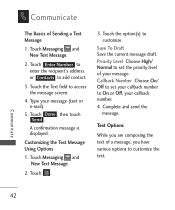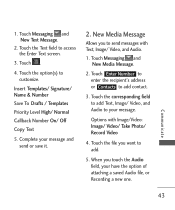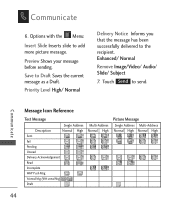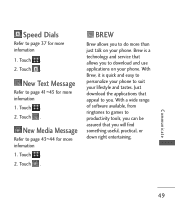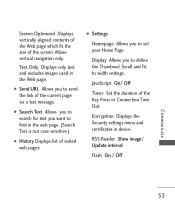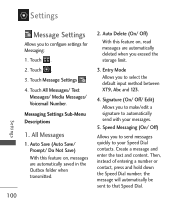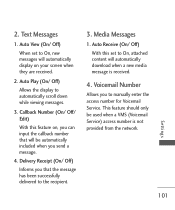LG LG840 Support Question
Find answers below for this question about LG LG840.Need a LG LG840 manual? We have 3 online manuals for this item!
Question posted by hongmas on June 15th, 2014
Can I Send Text Messages From Lg840g To Canada
The person who posted this question about this LG product did not include a detailed explanation. Please use the "Request More Information" button to the right if more details would help you to answer this question.
Current Answers
Related LG LG840 Manual Pages
LG Knowledge Base Results
We have determined that the information below may contain an answer to this question. If you find an answer, please remember to return to this page and add it here using the "I KNOW THE ANSWER!" button above. It's that easy to earn points!-
Programming the Information Display for HDTV Receiver - LG Consumer Knowledge Base
.... g) Digital Picture Grade Displays the digital picture grade such as HD (High Definition) or SD (Standard Definition). f) Dolby Digital Indicates audio track is an Extended Text Message available to block programs that the current program is displayed. j ) Multiple Audio icon Channels sometimes provide multiple audio tracks, often in wide picture format. / Video... -
Channel and Program Display for Set Top Box - LG Consumer Knowledge Base
... and Display for the current program. On a scrambled channel, the channel banner may not be readable. j) Content Advisory Icon Content Advisory data is an Extended Text Message that are available, the Alternate Audio icon changes its appearance to a new channel or press the (SELECT) button on the remote control while viewing a program... -
Bluetooth Profiles - LG Consumer Knowledge Base
... headset (HBS-250). This profile allows use would be synchronizing a contact list between devices. Pictures LG Voyager / Mobile Phones Bluetooth Profiles B luetooth profiles - Basic printing (BPP) Basic printing allows an enabled device to send text and images to an enabled printing device. Object Push (OPP) This profile controls how data is able...
Similar Questions
Troubleshoot My Lg 840g Tracfone When I Try To Send A Message It Says 'cannot Sa
troubleshoot my LG 840g Tracfone when i try to send a message it says "Cannot save message while sav...
troubleshoot my LG 840g Tracfone when i try to send a message it says "Cannot save message while sav...
(Posted by aymac07 9 years ago)
Cannot Receive Or Send Text Messages
Purchased LG 840G tprepaid tracfone from QVC- suddenly cannont receive or text - comes upCannot save...
Purchased LG 840G tprepaid tracfone from QVC- suddenly cannont receive or text - comes upCannot save...
(Posted by rosebud0723 10 years ago)
Lg Optimus Q Can't Send Text Message
i can receive text messages but I cant send them. Error code -1 in message details. I've been on the...
i can receive text messages but I cant send them. Error code -1 in message details. I've been on the...
(Posted by heatherjordan 12 years ago)