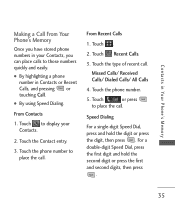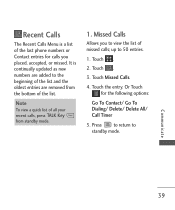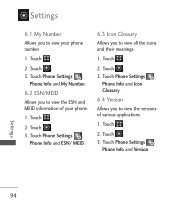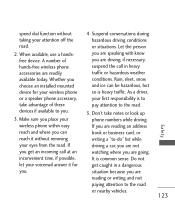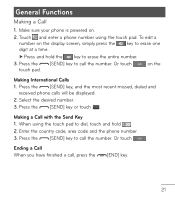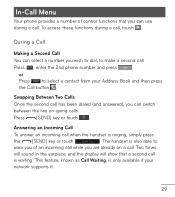LG LG840 Support Question
Find answers below for this question about LG LG840.Need a LG LG840 manual? We have 3 online manuals for this item!
Question posted by cimotgail on December 25th, 2013
Can Phone Number Be Blocked On Lg840
The person who posted this question about this LG product did not include a detailed explanation. Please use the "Request More Information" button to the right if more details would help you to answer this question.
Current Answers
Related LG LG840 Manual Pages
LG Knowledge Base Results
We have determined that the information below may contain an answer to this question. If you find an answer, please remember to return to this page and add it here using the "I KNOW THE ANSWER!" button above. It's that easy to earn points!-
What are DTMF tones? - LG Consumer Knowledge Base
... not seem to determine which key was pressed, enabling dialing. The land-line phone system can this help? Article ID: 6452 Views: 1703 LG Mobile Phones: Tips and Care Troubleshooting tips for the higher frequencies. Each number on the dial pad generates the corresponding DTMF tone for options or codes, adjusting the DTMF tones... -
Mobile Phones: Lock Codes - LG Consumer Knowledge Base
... the one to be entered, it will permanently block it can be obtained. Mobile Phones: Lock Codes I. This process will appear. This message usually appears when the PUK code is the exception to be reset by any programming on page 25 of the cell phone number. Call Barring disallows calls to be made from... -
Advanced Phone Book Features: Entering Wait and Pause periods - LG Consumer Knowledge Base
... the pauses and waits, or the "*" key can be pressed (example: voicemail, office lines, etc.), you press the [Release] key. The phone pauses dialing and resumes dialing the next numbers when you can be pressed three times to greet the caller and ask for two seconds before the code, extension or option...
Similar Questions
How Do I Block A Phone Number From My Lg 38s Straight Talk Phone
How do I block a phone number from calling me
How do I block a phone number from calling me
(Posted by cameron768 9 years ago)
Keep Same Phone Number
i purchased a new tracfone lg 840g. I have old tracfone. How can I keep the same phone number from o...
i purchased a new tracfone lg 840g. I have old tracfone. How can I keep the same phone number from o...
(Posted by ggpjap 10 years ago)
Can I Block And Unblock Specfic Phone Numbers From Calling My Lg840?
(Posted by cahoeller 11 years ago)