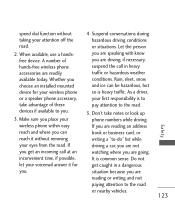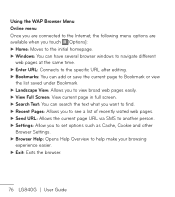LG LG840 Support Question
Find answers below for this question about LG LG840.Need a LG LG840 manual? We have 3 online manuals for this item!
Question posted by alan6kevi on March 22nd, 2014
How To Make A Weather App On The Lg840g Tracfone
The person who posted this question about this LG product did not include a detailed explanation. Please use the "Request More Information" button to the right if more details would help you to answer this question.
Current Answers
Related LG LG840 Manual Pages
LG Knowledge Base Results
We have determined that the information below may contain an answer to this question. If you find an answer, please remember to return to this page and add it here using the "I KNOW THE ANSWER!" button above. It's that easy to earn points!-
LG Mobile Phones: Tips and Care - LG Consumer Knowledge Base
... an area with low signal will be reduced over time. Do not use the original LG phone charger. Article ID: 6278 Views: 12344 Mobile Phones: Lock Codes What are in an area that take place in underground, mountain, or areas where the signal strength is completed. In addition, avoid use ... -
Chocolate Touch (VX8575) Back Cover Removal and Installation - LG Consumer Knowledge Base
...the back cover up with your thumb until it up to remove. Make sure that the power to the phone has been turned off before you can install the battery and micro...237;a. Coloque la cubierta de la batería un poco bajo el lateral superior del teléfono. / Mobile Phones Chocolate Touch (VX8575) Back Cover Removal and Installation You will need to remove the back cover before installing or... -
Mobile Phones: Lock Codes - LG Consumer Knowledge Base
...Resets. LG is not at least 40 seconds after which is recommended to make sure all the information from the PHONE memory and the lock code will permanently block it will be contacted immediately... Clear Storage menu, which the SIM card will be done locally and may be accessed; GSM Mobile Phones: The Security Code is entered incorrectly 10 times in U nlock K ey and it can only...
Similar Questions
Troubleshoot My Lg 840g Tracfone When I Try To Send A Message It Says 'cannot Sa
troubleshoot my LG 840g Tracfone when i try to send a message it says "Cannot save message while sav...
troubleshoot my LG 840g Tracfone when i try to send a message it says "Cannot save message while sav...
(Posted by aymac07 9 years ago)
Lg 840g Tracfone
I want to upgrade my phone to the 840g but was told there is no service for this phone in my area ...
I want to upgrade my phone to the 840g but was told there is no service for this phone in my area ...
(Posted by janiee 11 years ago)
Can I Keep My Current Virgin Mobile Phone # With This New Tracfone?
I just bought this LG430G phone but haven't opened it yet, still deciding whether to keep itor keep ...
I just bought this LG430G phone but haven't opened it yet, still deciding whether to keep itor keep ...
(Posted by Anonymous-65173 11 years ago)