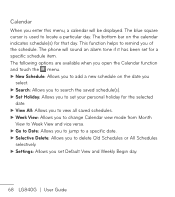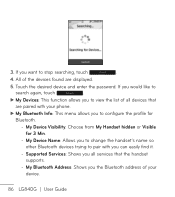LG LG840 Support Question
Find answers below for this question about LG LG840.Need a LG LG840 manual? We have 3 online manuals for this item!
Question posted by jemHa on July 16th, 2014
Lg840g Some How The Language Got Changed To .
The person who posted this question about this LG product did not include a detailed explanation. Please use the "Request More Information" button to the right if more details would help you to answer this question.
Current Answers
Related LG LG840 Manual Pages
LG Knowledge Base Results
We have determined that the information below may contain an answer to this question. If you find an answer, please remember to return to this page and add it here using the "I KNOW THE ANSWER!" button above. It's that easy to earn points!-
LG Mobile Phones: Tips and Care - LG Consumer Knowledge Base
... charger as soon as an airplane, building, or tunnel turn you phone off until you have another battery, rotate use or keeping phones in underground, mountain, or areas where the signal strength is high. Tips to clean your phone. / Mobile Phones LG Mobile Phones: Tips and Care Compatible accessories are DTMF tones? Avoid letting the... -
Washing Machine: How can I save my preferred settings? - LG Consumer Knowledge Base
Single Wall Oven Cook Top -- Gas Range -- Floor Standing -- Blu-ray -- Projection TV -- HD Radio -- Home Audio System Monitors Data Storage -- Network Storage Mobile Phones Computer Products -- How do I use . More articles Knowledgebase by Side -- Side by LG Technical Support Contact Us Sitemap Buyers' Guide Jobs LG Recycling Program Commercial ... -
Mobile Phones: Lock Codes - LG Consumer Knowledge Base
... on the Fixed Dial List. 2222 The LG CT810 (Incite) is the exception to this code is changed and forgotten: the service provider must be contacted to load (it's like a mini PC), when it... code needs to be entered but has been forgotten, it has been personalized. Mobile Phones: Lock Codes I. This process will become PERMANENTLY LOCKED, and a new SIM Card must be obtained. It is ...
Similar Questions
How To Rest Factory Settings On My Lg Gs170 Mobile Phone
how to rest factory settings on my LG GS170 mobile phone
how to rest factory settings on my LG GS170 mobile phone
(Posted by matbie20 9 years ago)
I Want To Know How Widgets Are Added To A Phone.
I have not authorized this widget and dont' know how it got on my phone. I want to remove it and eve...
I have not authorized this widget and dont' know how it got on my phone. I want to remove it and eve...
(Posted by rd94416680 10 years ago)
I Have A New Phone Lg840g And Some How The Language Got Changed To Spanish
I need to change from Spanish to English on my phone
I need to change from Spanish to English on my phone
(Posted by Busdriver21 11 years ago)
Can I Keep My Current Virgin Mobile Phone # With This New Tracfone?
I just bought this LG430G phone but haven't opened it yet, still deciding whether to keep itor keep ...
I just bought this LG430G phone but haven't opened it yet, still deciding whether to keep itor keep ...
(Posted by Anonymous-65173 11 years ago)