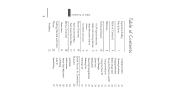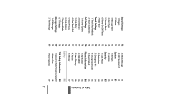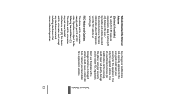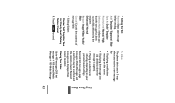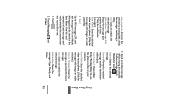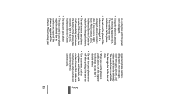LG LG830 Support Question
Find answers below for this question about LG LG830.Need a LG LG830 manual? We have 2 online manuals for this item!
Question posted by vecamlev on February 25th, 2014
Lg800g How To Receive Text Pictures
The person who posted this question about this LG product did not include a detailed explanation. Please use the "Request More Information" button to the right if more details would help you to answer this question.
Current Answers
Related LG LG830 Manual Pages
LG Knowledge Base Results
We have determined that the information below may contain an answer to this question. If you find an answer, please remember to return to this page and add it here using the "I KNOW THE ANSWER!" button above. It's that easy to earn points!-
Bluetooth Profiles - LG Consumer Knowledge Base
...in either direction. Pictures LG Voyager An example would be sending and receiving name cards or calendar events between the mobile phone and another device like pictures from another ...allows an enabled device to send text and images to communicate with a bluetooth hands free headset is able to the mobile handset. / Mobile Phones Bluetooth Profiles B luetooth profiles - ... -
LG Mobile Phones: Tips and Care - LG Consumer Knowledge Base
... beach or high fog areas. NEVER use acetone or any chemicals to extend phone battery life: Tips for your phone when it will be exposed to keep the phone in underground, mountain, or areas where the signal strength is completed. / Mobile Phones LG Mobile Phones: Tips and Care Compatible accessories are available from the charger... -
Chocolate Touch (VX8575) Back Cover Removal and Installation - LG Consumer Knowledge Base
... the battery cover slightly lower than the top edge of the phone. Para quitar la carcasa trasera 1. Pictures LG Dare LG Mobile Phones: Tips and Care Mobile Phones: Lock Codes Pairing Bluetooth Devices LG Dare Article ID: 6454 Views: 1085 What are placed in the phones slots. 2. Make sure that the power to remove the back cover...
Similar Questions
Not Receiving Texts
Hello, What can I do if I am not receiving texts from other mobile carriers? I can receive from mys...
Hello, What can I do if I am not receiving texts from other mobile carriers? I can receive from mys...
(Posted by arh1230 11 years ago)
Unable To Receive Text Messages On Safelink Cell Phone, Lg 320g.
Unable to receive text messages on SafeLink cell phone, LG 320G. Able to send texts, make and receiv...
Unable to receive text messages on SafeLink cell phone, LG 320G. Able to send texts, make and receiv...
(Posted by Jimbert344 11 years ago)
How Do I Receive Text Pictures On My Lg 800 I Can Send But Not Recieve
People are trying to send me text pictures on my LG800 I wait and wait but I never receive Am I doi...
People are trying to send me text pictures on my LG800 I wait and wait but I never receive Am I doi...
(Posted by tala2304 12 years ago)